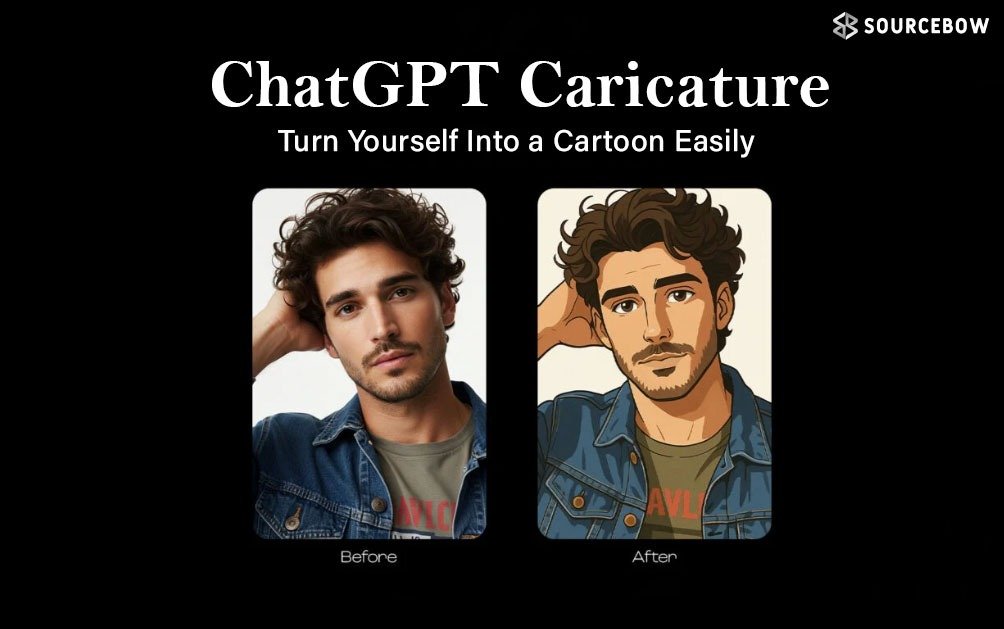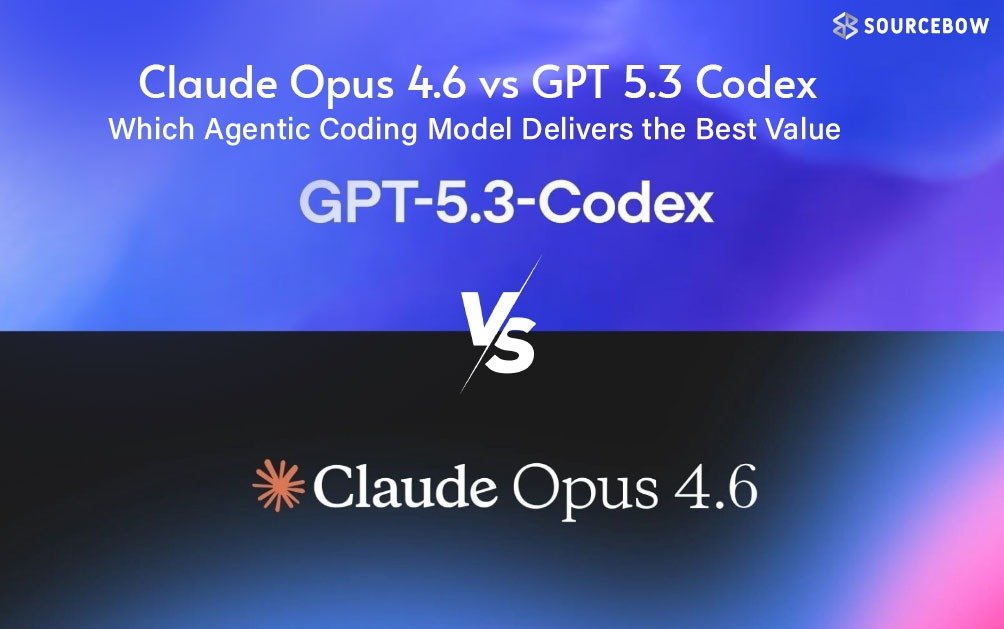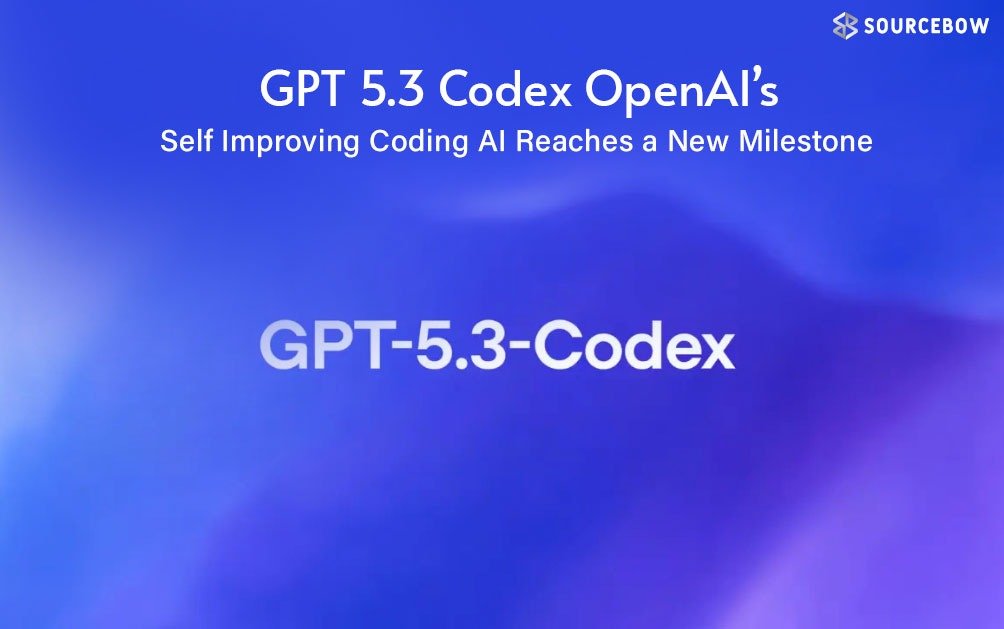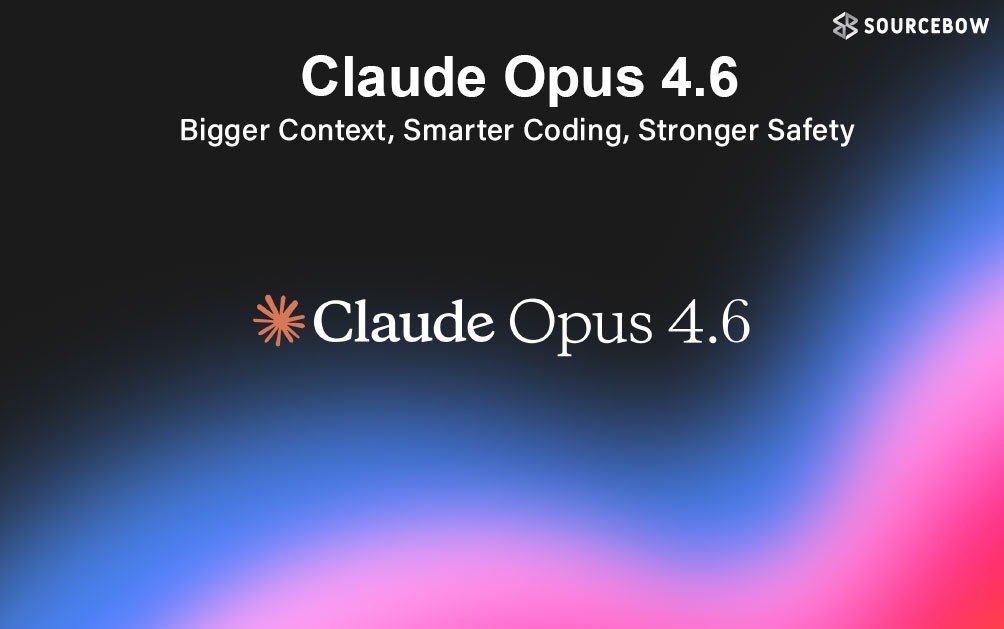Why Choosing an AI Can Feel Overwhelming?
ChatGPT and Claude are two AI models that pack quite a punch for developers and tech enthusiasts. Both are super useful, but honestly, they shine in totally different ways. Picking the right one can feel overwhelming, especially with all the versions floating around.
Versions and Pricing
Claude comes in a few flavors: 3.5 Sonnet, 3.5 Haiku, Opus, and the latest 3.7 Sonnet. For most users, 3.5 Sonnet is the sweet spot for price and performance. On the ChatGPT side, there’s 40, 4.5, 01, and 03. It’s a lot to take in, but for the best bang for your buck, ChatGPT 40 is the one that stands out.
Context Window: Feeding Information
The context window is basically how much info can be tossed at the AI at once. Claude offers a whopping 200,000 tokens. ChatGPT? 128,000. That’s almost twice as much for Claude, which is surprisingly clear when working with big projects or loads of files. This means more details can be fed in and better results can be expected, especially when knee-deep in code.
But, more tokens means a higher price. Claude 3.5 Sonnet runs about $3 per million input tokens and $15 per million output tokens. ChatGPT 40 is a bit cheaper at $2.50 and $10, respectively. So, if pennies matter, that could be a factor. But the way each handles tasks is a bit different, so it’s not just about the cost.
Features Comparison
Features are where things get interesting. Claude doesn’t do web search, image or video generation, or voice mode. But it’s pretty good at computer use. Open AI, on the other hand, seems to want to do everything, and honestly, they’re pulling it off pretty well.
Coding Example: Homepage Build
In a real coding scenario, building a homepage for a developer, ChatGPT spits out code super fast, just a few seconds. Claude takes a little longer, still chugging away while ChatGPT is done. Both let users preview the work, but with Claude, it’s possible to actually download the file, while ChatGPT only allows copying the code.
Comparing the results, Claude’s version looks way better. The text is bold, gradients look nice, buttons pop, and the spacing is just right. ChatGPT’s version feels a bit basic, like the default you’d expect. Even the logo and call to action are slicker on Claude. Plus, Claude uses SVG icons with color, which ChatGPT just skips. So, for design and coding, Claude really stands out.
Automations and Everyday Tasks
For automations, Zapier is often used. Setting up an automation to summarize videos and post them to Discord, ChatGPT 40 does a solid job. The summary is short, sweet, and ready to post. Claude’s version? A little longer, throws in hashtags that aren’t always wanted, and adds stuff like “Here’s a suggested Discord announcement.” The prompt could be tweaked, sure, but out of the box, ChatGPT just feels smoother for general use.
Using AI in Coding Editors
Inside coding editors like VS Code or Cursor, both models can be used. Manually picking them to complete tasks works well, especially if the right files are pointed to. Claude 3.5 Sonnet does a surprisingly clear job scanning all the files, even ones not mentioned, and updates everything just right. Accept the changes, and the app is refactored. Trying the same with ChatGPT 40, sometimes it overcomplicates or misses the mark. It doesn’t always get the project as a whole, while Claude seems to nail it more often.
There’s also Klein, an extension for VS Code and Cursor. Using Claude, it scans files, answers questions, and even generates images showing the architecture of the app. ChatGPT 40? Not so much. It just spits out a boring summary, repeats itself, and skips the visuals. So, for coding and planning, Claude just works better.
Claude Projects for Project-Based Work
For project-based work, especially for writing or coding, Claude Projects are the way to go. Writing samples can be uploaded, everything kept in one place, and the model keeps the style consistent. Coding a game or website? Upload all the files, and Claude knows the whole app, not just one snippet. If longer outputs are needed, ChatGPT can be used for a bit, then the code brought to Claude. Mixing and matching gets the best of both worlds.
Which Should You Use?
For exploring, building, or keeping a project’s context together, Claude Projects are a solid choice. For sharing, automating, or when extra tools are needed, GPTs are the way to go. Both models pack quite a punch, and knowing when to use which makes all the difference.