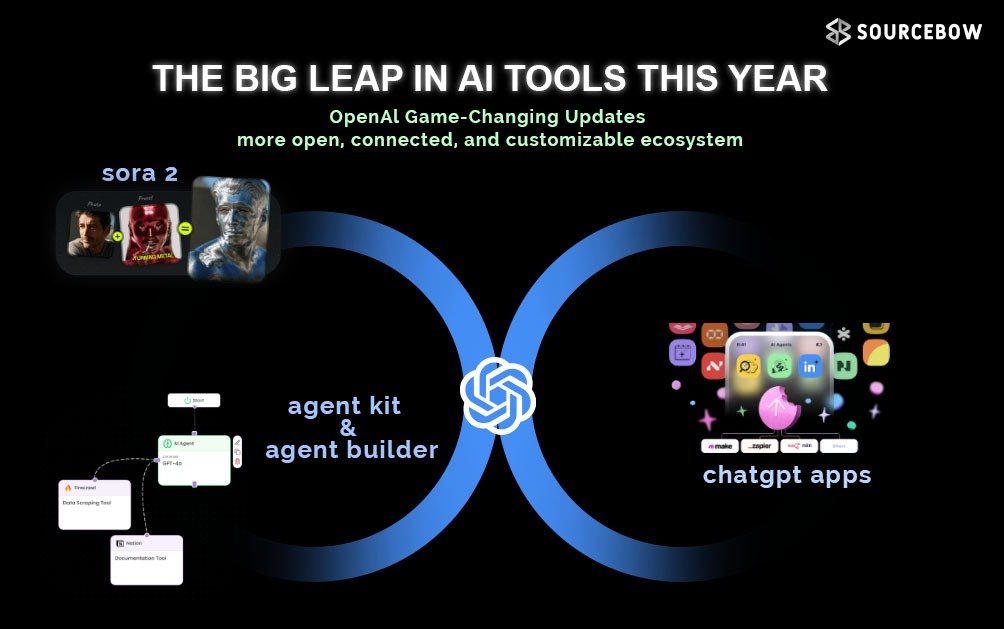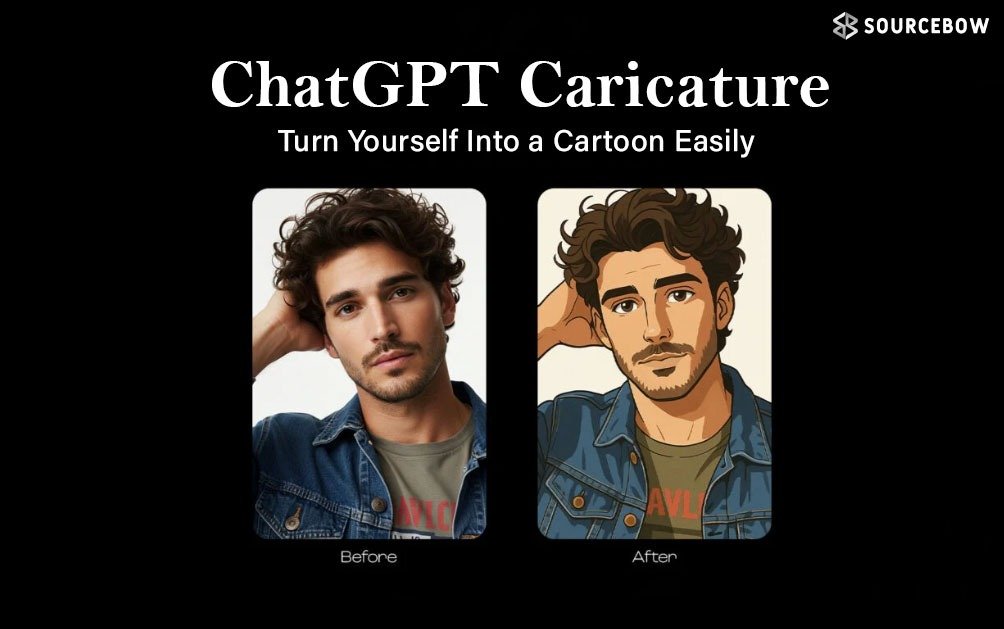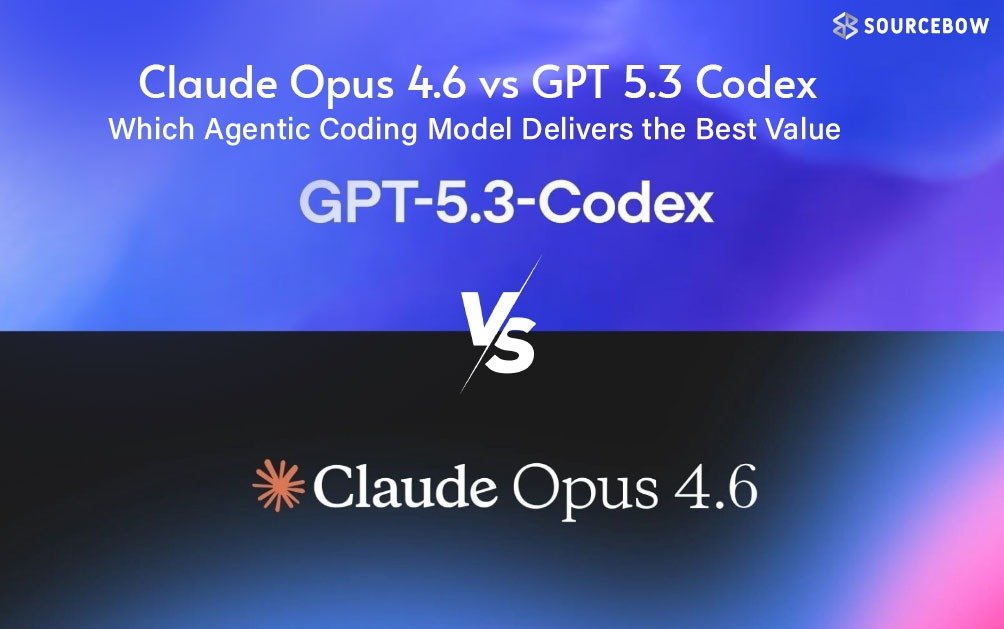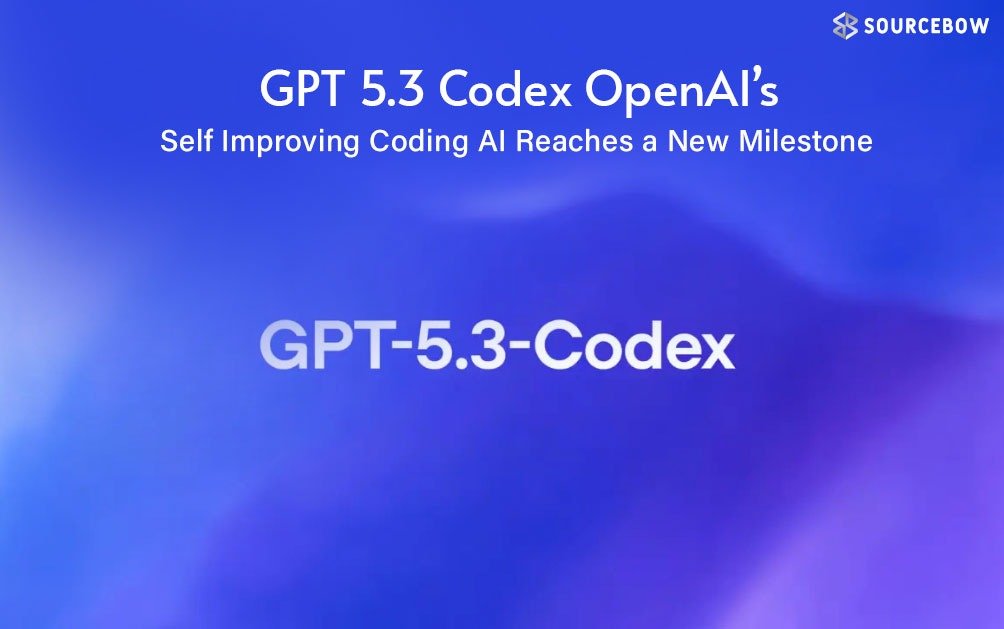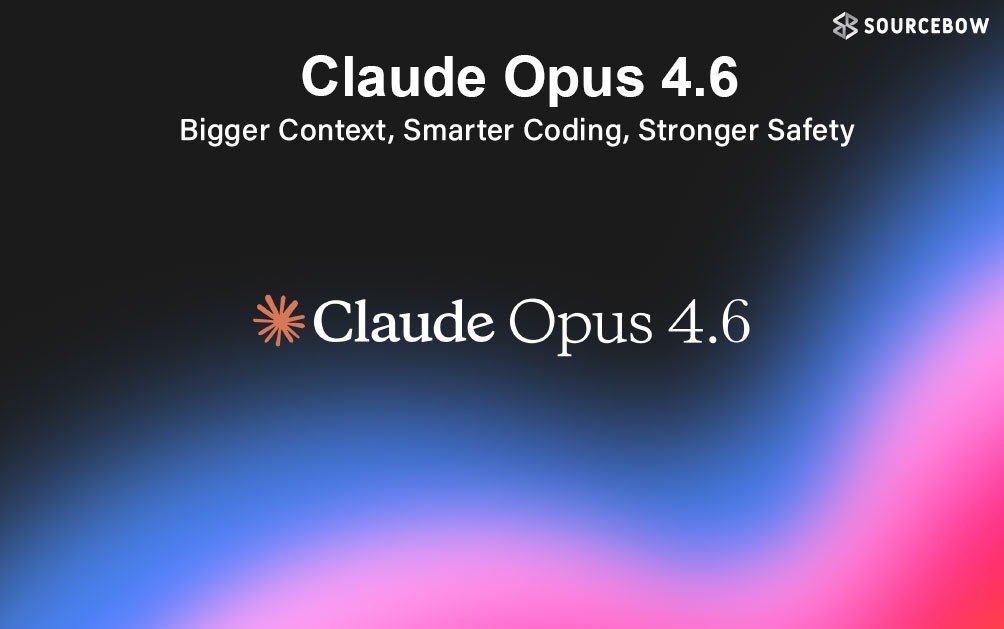The Big Leap in AI Tools This Year OpenAI’s Game Changing Updates
A Look at What’s New and Why It Matters
Recently, OpenAI tools announced a handful of new upgrades, but three stood out: the introduction of Sora 2, the launch of ChatGPT Apps, and the new Agent Kit along with the Agent Builder interface.
Each one serves a different purpose, but together they paint a clear picture of where AI is heading toward a more open, connected, and customizable ecosystem.
The Arrival of Sora 2 and the Big Step Forward in Media Generation
Let’s start with Sora 2. The original Sora was already known for its text-to-video capabilities, but Sora 2 takes that foundation and adds serious upgrades. The visuals are cleaner, the motion feels more natural, and the way it handles sound and transitions is miles ahead.
It’s not just about creating short clips anymore. The system now generates full audio-visual experiences that can easily rival professional editing. Demos that have surfaced show crisp transitions, expressive voices, and scenes that flow with an almost human sense of timing.
In short, Sora 2 doesn’t just improve video creation—it makes it accessible. Anyone with an idea can now turn it into something that looks and sounds like a real production.
ChatGPT Gets Its Own App Store
Next, the move that made everyone sit up a little straighter: ChatGPT is getting its own apps.
Yes, actual apps—right inside the chat interface. Imagine chatting with an AI and being able to instantly book a hotel through Booking.com, design something in Canva, or pull a playlist from Spotify without leaving the chat window.
It’s all happening in one place, and it’s shockingly seamless.
The concept is simple but brilliant. Users interact with apps directly through chat, and developers can build and list their own apps in the system. There’s even a revenue-sharing option, so creators and businesses can actually earn money when people use their integrations.
It’s a small shift that could have a massive impact. AI isn’t just answering questions anymore it’s becoming a hub that connects directly to the tools people already use.
The Star of the Show Agent Kit and the Rise of Custom AI Agents
But if there’s one feature that really steals the spotlight, it’s Agent Kit, paired with something called the Agent Builder.
Until now, creating AI “agents” (automated assistants that handle specific tasks) required juggling several moving parts—custom code, messy connectors, complicated orchestration tools, and endless testing. It wasn’t exactly friendly to beginners.
Now, that changes.
With the Agent Builder interface, anyone can design workflows visually. It’s drag-and-drop simple. You can connect logic, assign tasks, and give your AI a clear set of instructions without writing much code at all.
Developers, startups, and even hobbyists can create their own assistants—like a document comparison bot, a customer support helper, or an internal knowledge assistant. The toolkit comes with ready-to-use templates for these, and users can also build completely from scratch.
A Peek Inside How Agent Builder Works
The workflow builder starts with a simple flow: a “Start” block, followed by an “Agent” block. You define what the agent does by writing a short prompt and choosing which model to use. Parameters like reasoning effort, verbosity, or even output formatting can all be tweaked right there in the interface.
Let’s say the goal is to create something that classifies queries. The builder lets you design an agent that reads an input—like “write a blog on this topic”—and decides whether that belongs to a blog workflow or an article workflow.
Then you can create two separate agents—one for blogs, one for articles—and connect them with an “If Else” logic node. If the query says “blog,” the first agent writes a thousand-word blog. If it says “article,” the second one takes over and generates a detailed article instead.
It’s all laid out visually. You can literally see the logic flow across the screen.
And here’s the fun part: each agent can use additional tools like web search, file access, or MCP servers (used for external data connections). You can decide what tools each agent can use—whether it should pull real-time data from the web or just rely on its internal reasoning.
Once the workflow is ready, you can test it right inside the same window using the Preview option. The system runs your logic live and shows how the agents respond.
It’s surprisingly intuitive—almost like building with LEGO pieces, but for AI.
Publishing and Sharing Made Simple
When the workflow is ready, it can be published directly from the builder. Publishing creates a unique workflow ID that can then be used with the Agent SDK, available in both Python and TypeScript.
That means developers can integrate these AI agents into apps, websites, or enterprise systems with just a few lines of code.
The dashboard even lets users manage domain access, generate keys, and track which workflows are being used all from one place.
It’s not just about making agents—it’s about making them easy to deploy, share, and improve.
The Extra Power Under the Hood
There’s more hiding behind the scenes too. The toolkit includes features like Guardrails, which handle things such as moderation, jailbreak protection, and hallucination checks. Developers can plug these right into their workflows to keep interactions clean and safe.
There’s also a File Search and Vector Store option that allows users to upload files, create searchable indexes, and let agents reference that data while running.
And for those working with external tools, the MCP integration allows the AI to talk to other systems or servers in real time. Imagine connecting your own backend or VS Code environment directly to an AI agent—it’s very possible now.
Why This Update Feels Different
The real shift here isn’t just about fancy new tools. It’s about accessibility.
For years, building intelligent systems felt like a job for research labs or big tech companies. Now, the playing field is opening up.
Anyone—from a solo developer to a small business—can design, test, and deploy AI-driven workflows without touching complex infrastructure. It’s creative, hands-on, and honestly feels empowering.
Wrapping It Up
There’s a sense that something big is shifting in how people and machines interact. These new tools don’t just make AI smarter—they make it more usable.
Sora 2 makes content creation easier. ChatGPT Apps turn everyday chat into a connected ecosystem. And Agent Kit gives anyone the power to design their own AI helpers.
It’s like AI finally learned how to share its toys.
These aren’t small updates they’re steps toward a world where AI isn’t just something people use. It’s something people build with.