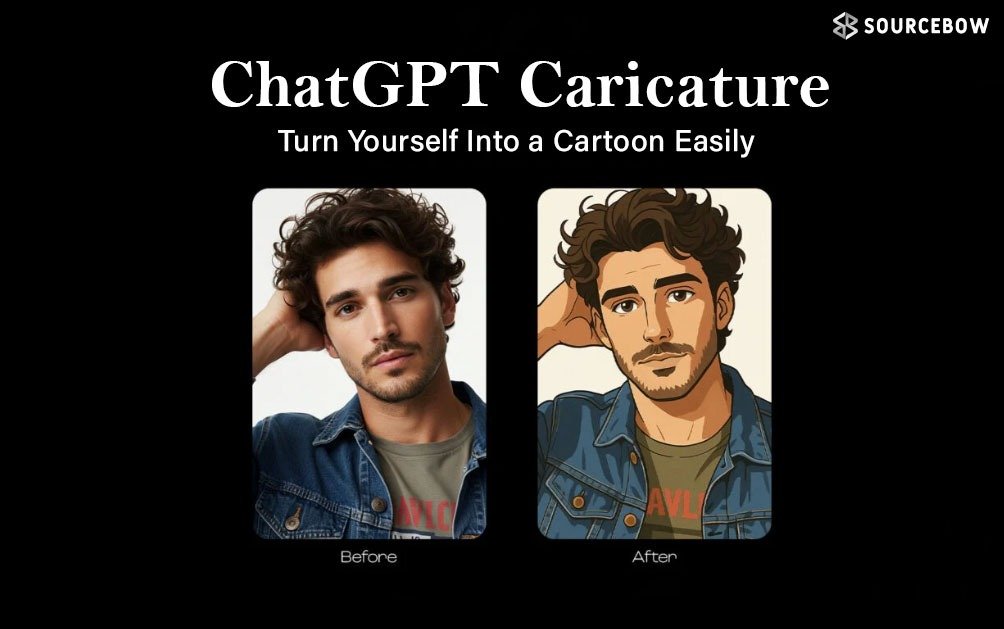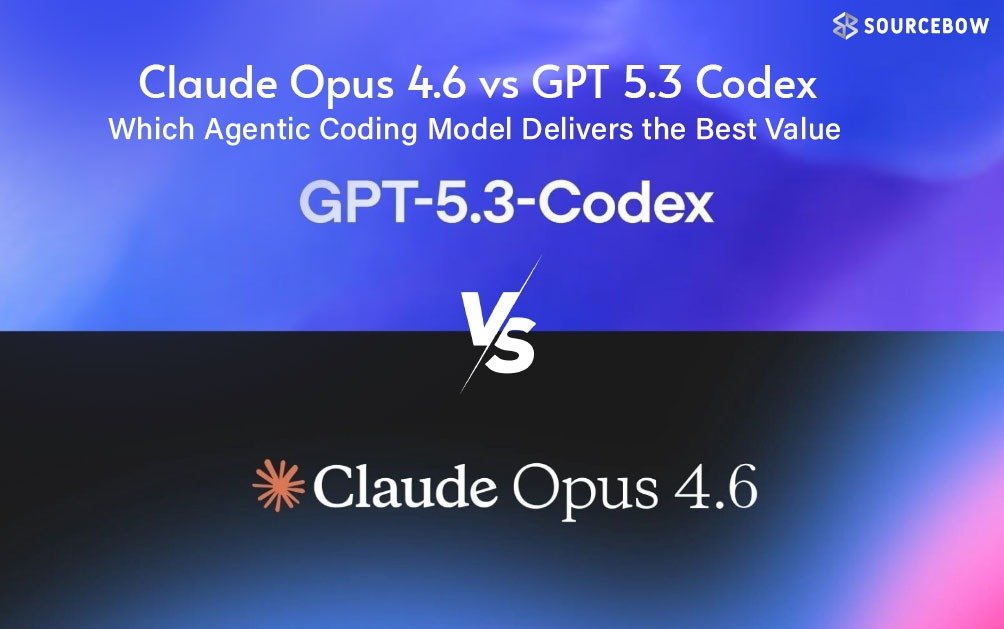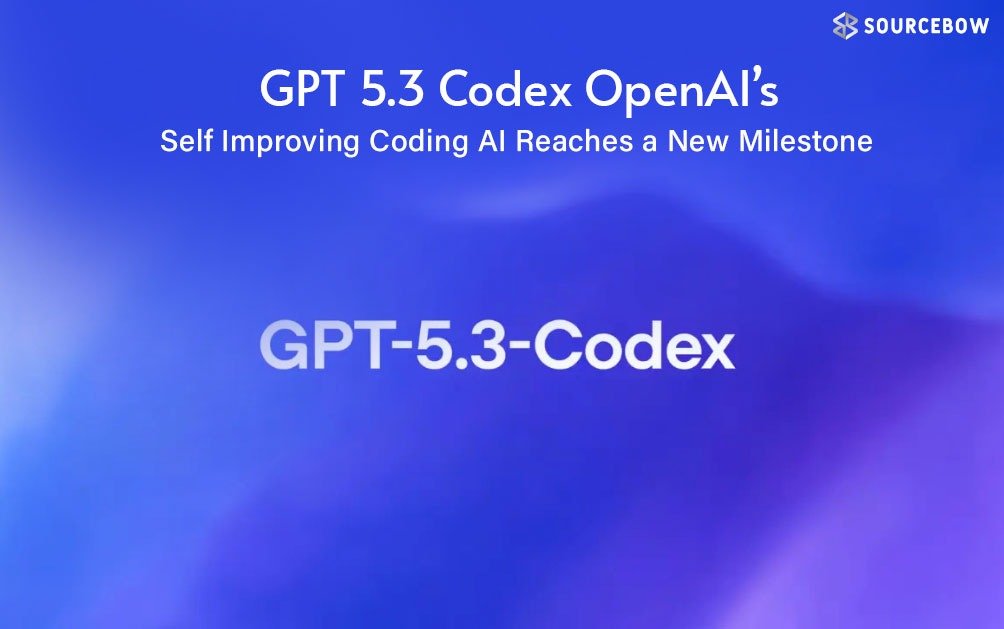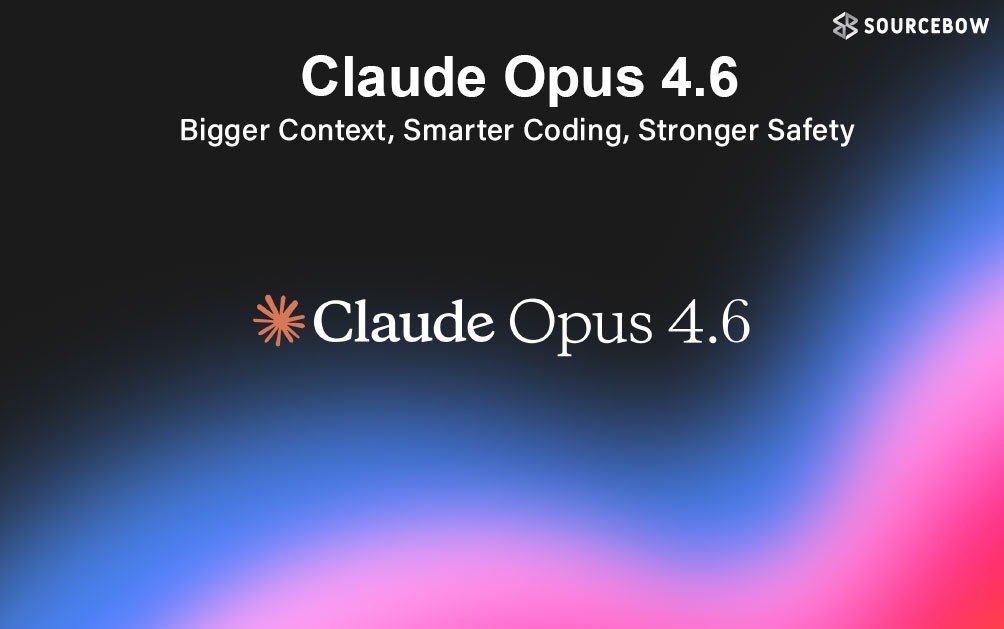Getting to Know WebSockets: The Secret Sauce Behind Real Time Apps
WebSockets might sound like alien tech at first but they are everywhere powering the instant updates you see in stock trading apps, live sports scores or even chat messaging. So what actually is a WebSocket? Why do developers seem to love it for certain types of projects? Let’s make sense of this in plain English, with the help of familiar analogies and a few “aha!” moments.
Why Not Use Regular HTTP for Real-Time Apps?
Picture yourself browsing the web. Every time your browser loads a page it asks the server for information and the server sends back a response. This is classic HTTP at work. Imagine sending an email—you type it out, send it, and whenever your friend replies, you get their message. That’s how HTTP works: a request goes out, a response comes back, and the connection is done.
Now, if your app needs constant updates—think real-time stock prices or fast messaging—you’d want fresh data every second. With standard HTTP, your browser keeps sending one request after another, asking, “Any new info yet?” It’s like a child repeatedly asking, “Are we there yet?” on a road trip.
This is not efficient. You end up waiting, wasting resources, and probably eating up bandwidth by constantly opening and closing new connections.
Trying to Speed Things Up: The Polling Workaround
Developers came up with “polling” to help. Here’s the gist:
- Short Polling: Your app asks for updates every second (or less)—much like tapping someone on the shoulder every few moments for news, even if there’s nothing new.
- Long Polling: Your app asks for updates and waits around for longer before giving up. If nothing arrives, it tries again.
Polls are handy for simple stuff, but imagine a chat app: most of those shoulder taps return with “nothing yet,” using up server muscle for empty answers. Clearly, not ideal.
Server-Sent Events: The One-Way Upgrade
Meet Server-Sent Events (SSE): servers can push updates to your browser as often as needed, but it’s a one-way street. Your browser can only listen; it can’t push back messages. Think of it as being in a webinar: the host keeps talking, you listen, but can’t talk back directly.
This works well for notifications or feeds, but if you want both parties to speak—like in chats—SSE doesn’t fit the bill.
Enter WebSockets: Instant Two-Way Connection
Here is where WebSockets change the game. Imagine a phone call instead of exchanging emails. Both people can talk and listen at the same time. That’s a WebSocket—a two-way, full-duplex connection. Once it’s set up, the browser and server can send messages back and forth instantly, without waiting for a new connection each time.
Setting up a WebSocket starts out like an HTTP chat. The browser knocks on the server’s door, asking for permission: “Hey, can we switch to WebSocket mode?” If the server agrees (sending a special status code 101: “Switching Protocols”), the persistent connection is born.
After that, data can flow both ways, as many times as needed until one side hangs up the call.
HTTP, Polling, SSE, and WebSockets Compared
| Method | Description | Direction | Best For |
|---|---|---|---|
| HTTP | Like email—send message, await reply, then close. | One-way per request | Static pages |
| Polling | Repeatedly emailing for updates, even if nothing new. | One-way per request | Low-frequency updates |
| SSE | Radio broadcast—you listen but can’t talk back. | Server to client | News feeds, notifications |
| WebSockets | Phone conversation—both talk & listen anytime. | Two-way, persistent | Chats, games, trading apps |
Building with WebSockets: The Developer Perspective
If you’re itching to try this out, tools like “ws” for Node.js make the process friendly. You can set up a server, define how it connects, and start receiving data almost instantly. Developers love how much less hassle there is—no more patching together endless HTTP requests or handling weird polling issues.
Testing? Simple tools (similar to Postman) let you open a WebSocket connection, send a friendly “Hello!” message, and see the real-time response. Whenever you send data, you’ll see it—no waiting, no fuss. It’s almost like texting a friend and getting their reply right away, instead of hoping they check their email.
Modern browsers even offer native WebSocket APIs—just like you use fetch for HTTP. If you want to try sending messages from your own website, it’s pretty straightforward.
Why WebSockets Change the Game
Real-time interactions are everywhere—from trading and chatting to gaming and live dashboards. WebSockets make these apps lightning-fast and interactive. You’re not stuck refreshing your page or waiting for updates. Imagine instant feedback in a video game or seeing your stock portfolio change live as the market moves. That’s the magic.
Try WebSockets Yourself
Ever built or used a chat app? Or maybe watched live prices change on a dashboard? Take a moment and think: How would those experiences be different if you had to reload the page every time something changed? Give WebSockets a shot in your next little project, and see how the experience transforms.
Wrapping Up: WebSockets in Real-Time Apps
WebSockets turn web communication from slow back-and-forth into a lively, real-time conversation. They cut through the noise of constant polling and make instant updates the norm. If you are curious about powering up your own projects, look into how browsers and backend tools support WebSockets. You will be surprised how much more engaging your apps can be.