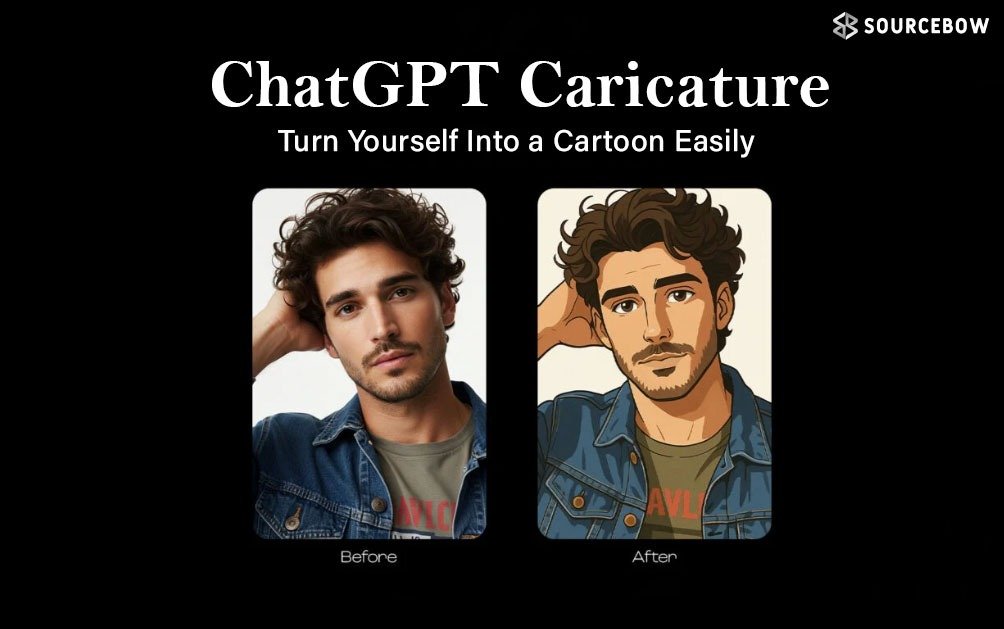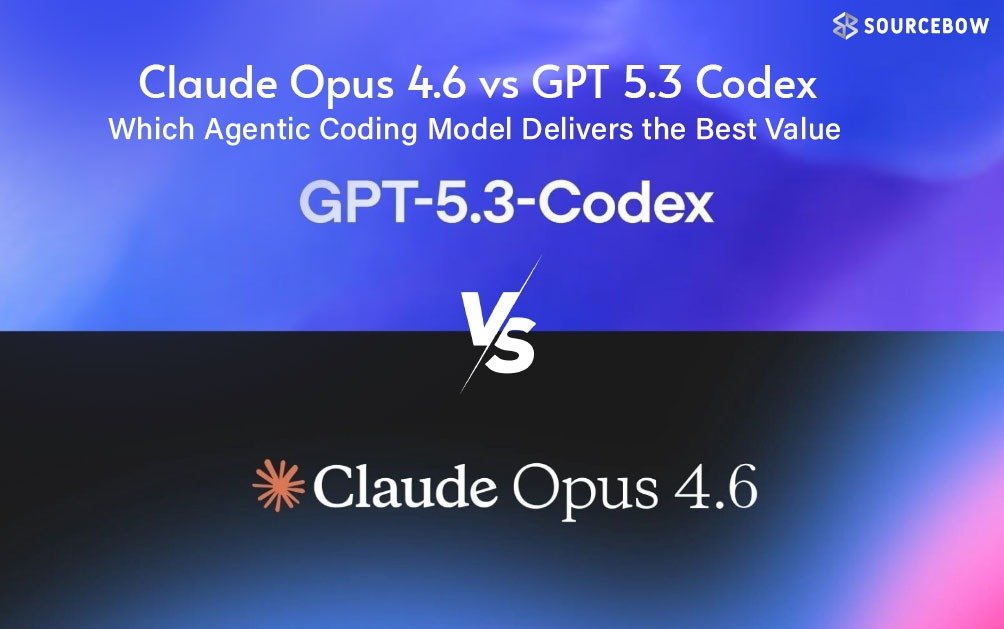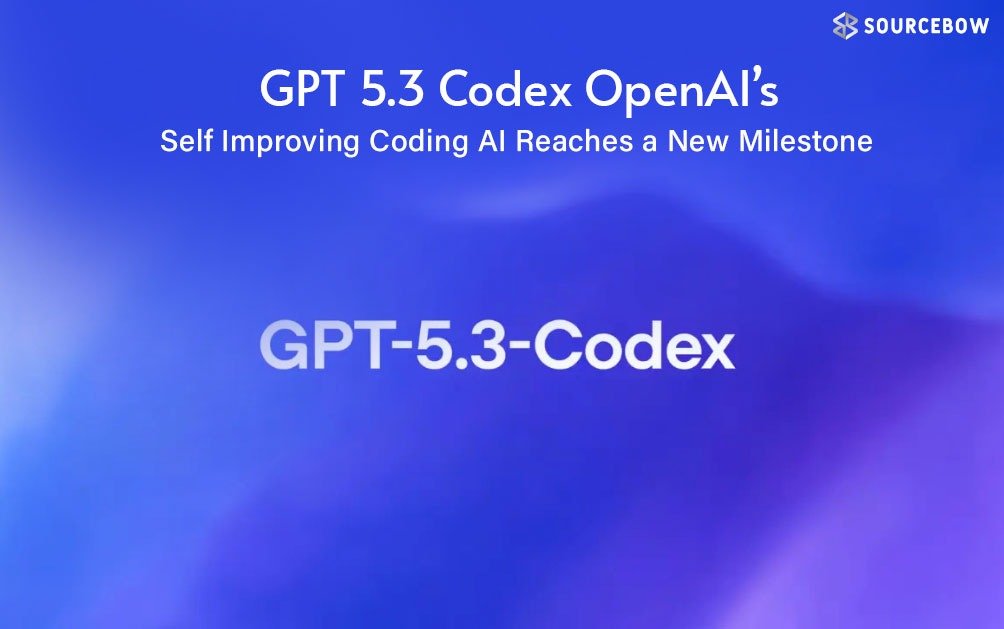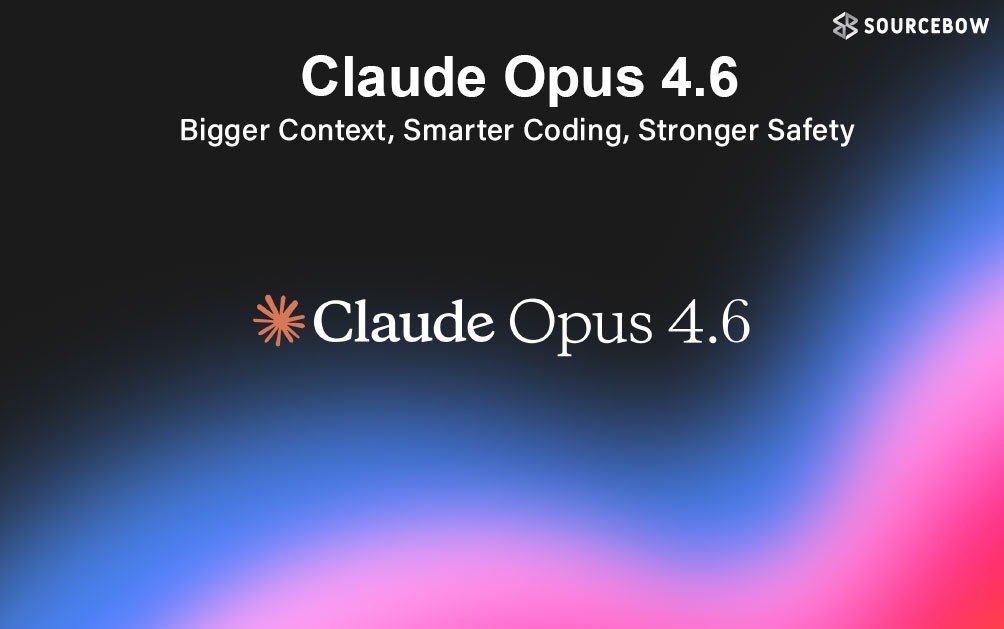How to Turn Your iPhone into a Super Smart Assistant with Perplexity AI
Ever felt like Siri just doesn’t get it? Asking for directions or trying to play a specific song sometimes feels like a guessing game. Thankfully, there’s a new way to make your iPhone feel way smarter, without being stuck with Siri’s limitations. Enter Perplexity AI. It’s not just another voice assistant—it can actually replace Siri for a ton of everyday tasks, from Apple Maps directions to music, emails, reminders, and more.
Here’s how to make your iPhone smarter and more useful with Perplexity AI.
Getting Started with Perplexity AI
First things first, grab the Perplexity app from the App Store and log in. If this is new, think of it like ChatGPT but with a twist—it’s more research-focused. Ask a question, and it’ll pull answers based on real sources.
Perplexity comes with a voice mode too, which means you can talk to it just like you would with Siri. And the cool part? It works great even as a standalone app. But to really ditch Siri, you’ll want to use the voice mode for most tasks.
Making Perplexity Easy to Access
There are a few simple ways to get voice mode right at your fingertips.
- Open your control center, long-press to edit controls, then add Perplexity. Now, a quick tap starts a voice chat instantly.
- Add a widget to your lock screen or home screen. Drag it in, and you’ve got Perplexity ready to listen whenever.
- Got an iPhone with an action button? Even easier. Go to Settings, assign Perplexity to the action button, and just long-press to launch voice mode instantly.
Basically, it becomes as quick to call as Siri—but way smarter.
Getting Around Town with Smart Navigation
Navigation is one of the things people use Siri for the most. “Drive me home” or “Take me to the nearest Starbucks” are typical commands. Siri does a decent job, but it often just gives basic directions or web results.
With Perplexity, you can ask in natural language, like, “Take me to the first Starbucks near Pike Place Market,” and it actually understands the context. Directions pop up instantly, and you can tap to start Apple Maps navigation. It even handles more complex requests like, “Find the best route to Pikes Place Market avoiding traffic.” Safe, accurate, and faster than fumbling through Siri.
Booking Rides Without the Hassle
Ever tried asking Siri to book an Uber? Usually, it just opens the app and leaves you to do the rest. Perplexity AI takes it further. It asks clarifying questions, checks options, fares, timings, and sets everything up so you’re just one tap away from confirming. That’s how a true smart assistant should behave.
Finding Music Without Guesswork
Music is another area where Siri sometimes drops the ball. Know the song name? Siri’s fine. But what if you only remember part of a detail? Like asking, “Play the song for which AR Rahman won the Academy Award.” Siri might get the artist but the wrong track. Perplexity AI nails it, finds the correct song, and can even play it directly on Apple Music. Forget struggling to remember exact titles—Perplexity does the heavy lifting.
Managing Your Calendar Like a Pro
Calendars are supposed to make life easier, but it’s easy to get tangled up in events. Asking, “What’s on my schedule today?” or “Move my dentist appointment to next Monday” works perfectly with Perplexity AI. It reads events, drafts changes, and updates everything without scrolling through your calendar manually. Even busy days become manageable with a simple voice command.
Drafting Emails in Seconds
Need to send a quick email? Perplexity AI handles that too. Suppose there’s a research summary or itinerary you want to share. It can draft the entire email in Apple Mail, filling in subject, recipient, and body. All that’s left is to tap send. Siri cannot touch this level of seamlessness. It’s a real time saver, especially for anyone juggling work, studies, or travel plans.
Keeping Reminders Organized
Reminders are a lifesaver if used right. Perplexity AI can set new reminders with just a simple command, like “Remind me to charge my camera batteries at 8 p.m.” or “Remind me to call when I get home.”
Even better, it can manage multiple reminders. Overdue reminders? Just say, “Delete all my overdue reminders,” and Perplexity cleans them up instantly. No more scrolling, deleting one by one, or missing important tasks.
Watching and Summarizing Videos Instantly
Video content is huge, but sometimes there’s too much to watch or remember. Perplexity AI can find videos on YouTube, play them instantly, and even summarize them for you. Want a quick rundown of a 15-minute recipe video? It gives the key points in seconds. It’s like having a mini research assistant sitting on your iPhone.
Checking Weather Without Opening Apps
Weather updates usually mean opening an app or asking Siri. Perplexity AI makes it more conversational. Ask, “Will it rain in Miami this weekend?” and it gives detailed forecasts including temperature, humidity, UV index, and even little tips like “It’s a great day for outdoor plants.” You can follow up naturally, asking what to wear or if layers are needed. It’s smooth and human-like.
Research and Comparisons Made Simple
Perplexity AI isn’t just a voice assistant; it’s a research engine. Ask, “Find the best laptops under $1,000 for students,” and it gives instant summaries with verified sources. Want to compare Apple Music and Spotify for sound quality? Perplexity handles that too, and can open the original web page in Safari for deeper reading. No more bouncing between apps or hunting for information.
Why Perplexity Feels Different
The biggest advantage of Perplexity AI is how it connects answers to actions. It’s not just about giving you a fact; it can take the next step—start navigation, play music, draft emails, set reminders, book rides, summarize content, or even open web pages. Once mapped to the action button, it feels like a true daily assistant, always ready.
The free version has a daily voice limit that refreshes after 24 hours, while the Pro version offers a much higher limit. Even so, the free app is powerful enough for most users to replace Siri for everyday tasks.
Wrapping It Up
Siri might still be the default but Perplexity AI is making iPhones genuinely smart. From maps to music, emails, reminders, research, and even video summaries, it handles complex tasks with ease. Once set up with quick access through a widget or action button, it’s not just an assistant—it becomes a seamless part of daily life.
Smarter, faster, and surprisingly intuitive, Perplexity AI turns an ordinary iPhone into a super assistant. Once you try it, going back to Siri feels like a step down.