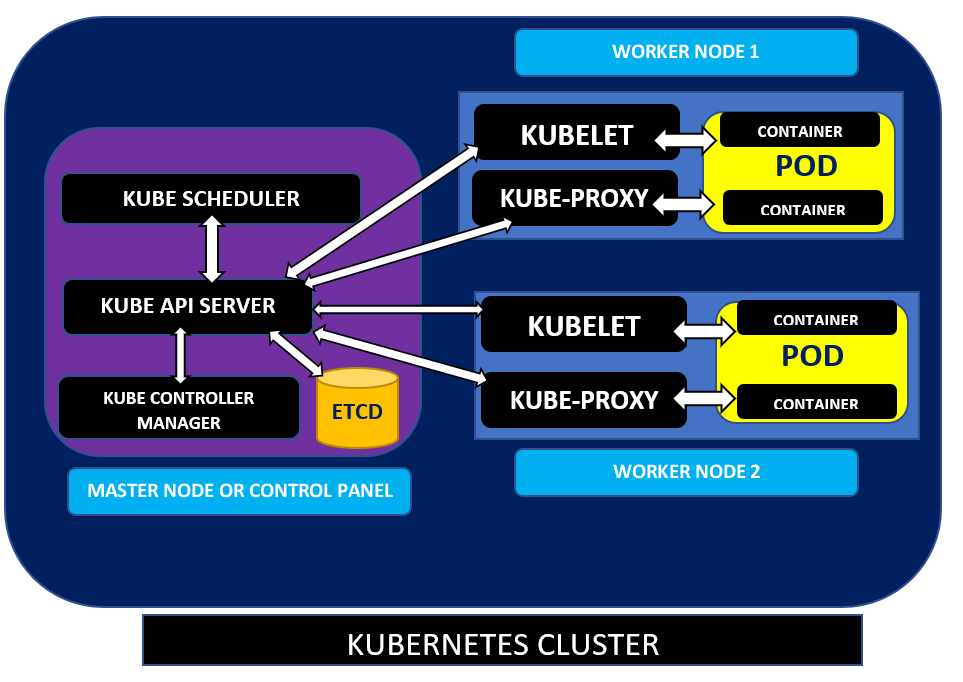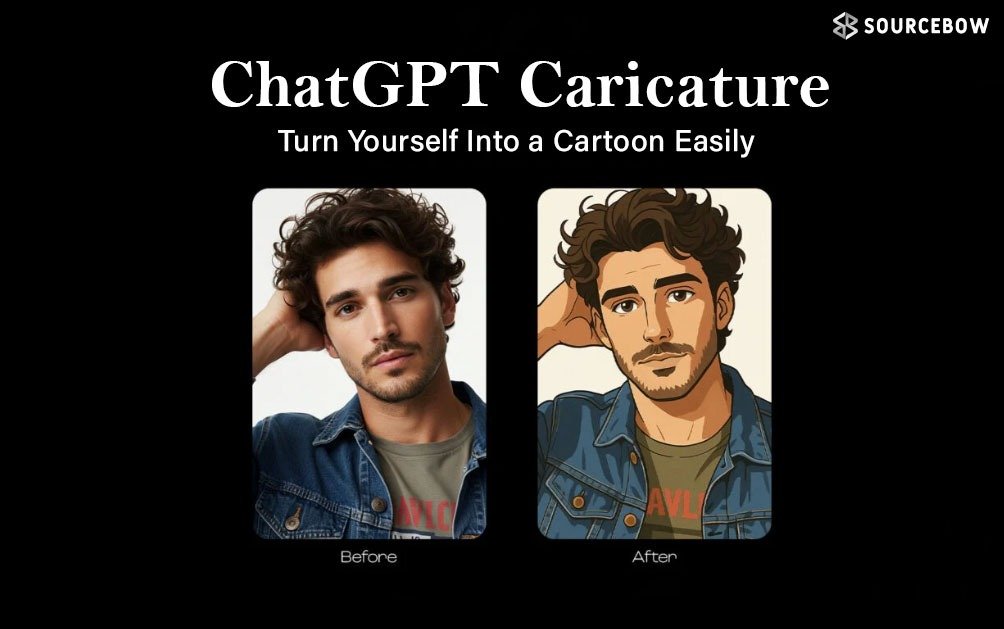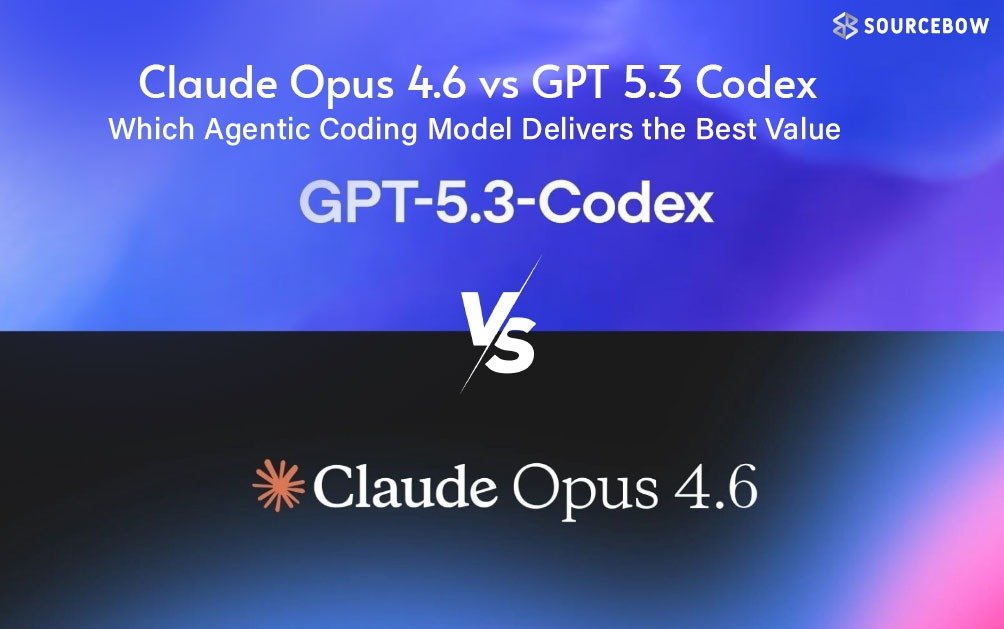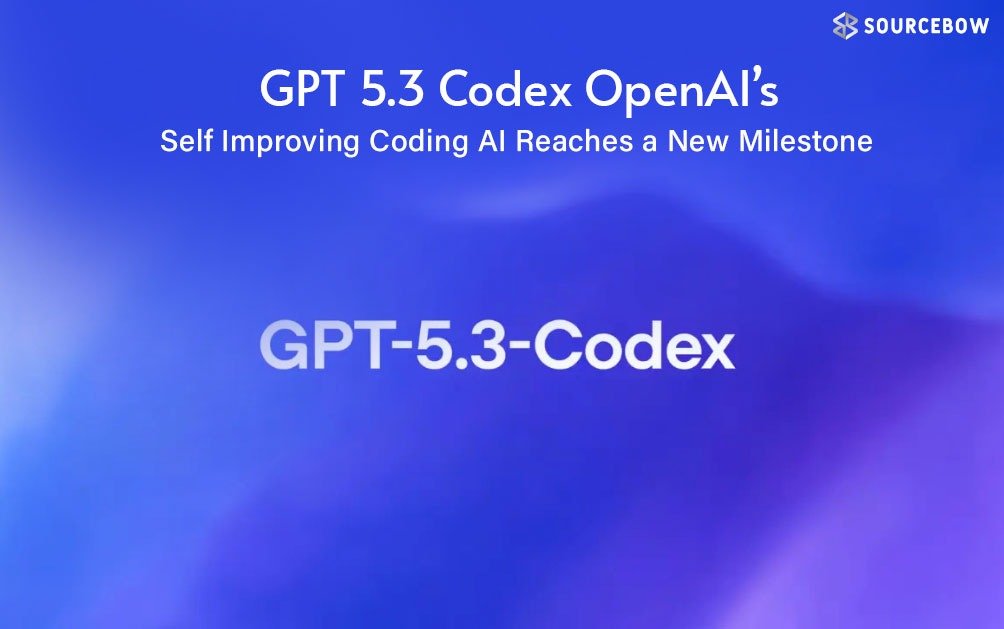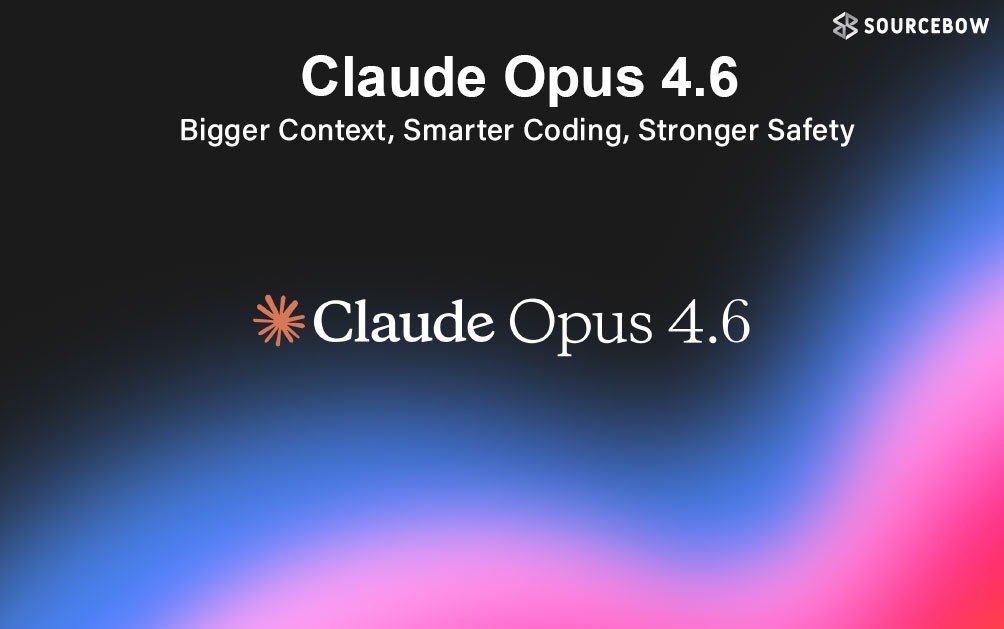Kubernetes Made Simple with a Hotel Analogy
Ever wondered how apps manage to keep running smoothly, even when they have to deal with tons of users, updates, and server issues? That’s where Kubernetes comes in. It’s a powerful system that helps handle large numbers of containers without breaking a sweat.
Containers are like small packages that carry everything needed to run a piece of software. Managing a few of them is easy. But when there are hundreds or thousands of containers? That’s when things get tricky.
So, what’s the solution? Kubernetes. It’s an orchestration tool, which basically means it acts like a manager, making sure all containers are working together nicely. Imagine a conductor leading an orchestra—that’s Kubernetes. It coordinates everything to make sure the music (or in this case, the app) runs smoothly.
Why Use Kubernetes Anyway
Apps today change fast. New versions roll out, traffic spikes happen, and failures are bound to pop up. Kubernetes keeps everything in check. It handles things like:
- Deploying updates automatically
- Balancing loads so no container gets overwhelmed
- Restarting or replacing containers when they fail
It’s like having a hotel manager who makes sure all guests have the right rooms, everything is clean, and services run like clockwork.
How the Architecture Is Set Up
Kubernetes is built around two main parts: the master node and worker nodes. Think of the master node as the hotel manager. It’s the brain that keeps everything organized. The worker nodes are like the hotel rooms where all the actual work happens.
Apps, databases, frontends—everything runs inside containers. These containers live on the worker nodes. The master node keeps an eye on them and gives out instructions.
The Client Request Journey
Imagine a guest (or client) wants to check into the hotel. That request goes to the API server, which is like the hotel reception. This is the first point of contact. It checks if the request is valid and passes it along to the next stage.
Next comes ETCD, a key-value database. It stores all the important details—like which rooms are free, who’s staying where, and the overall status of the hotel.
Scheduling the Stay
Once ETCD checks for availability, it lets the scheduler know. The scheduler decides which room (or pod) to assign. Pods are the smallest units in Kubernetes where containers live. It’s like assigning Room 501 to a guest.
After a pod is selected, the system updates ETCD with the new assignment.
Helping Guests to Their Rooms
Now comes Kubelet—the room service agent. It takes the guest (the app code) to the assigned pod. It also handles:
- Starting the container
- Giving it the needed memory and CPU
- Keeping things running
Kubelet keeps an eye on everything and makes sure nothing breaks.
Keeping Everyone Connected
Inside the hotel, rooms need to stay connected—maybe through intercoms or hallways. In Kubernetes, Kube-proxy does this job. It handles networking and load balancing.
So if one room gets too crowded, kube-proxy balances things out. It also makes sure rooms (pods) can talk to each other smoothly.
Handling Issues and Making Repairs
Sometimes things go wrong—a room might get locked, or a guest might need something extra. The controller manager steps in here. It:
- Fixes broken pods
- Starts new ones if needed
- Keeps everything running as expected
The goal is always the same—make sure the system behaves exactly how it’s supposed to.
Making It All Run
Finally, the container runtime handles the technical part—starting, stopping, and pausing the containers. It makes sure containers have access to the CPU and memory they need.