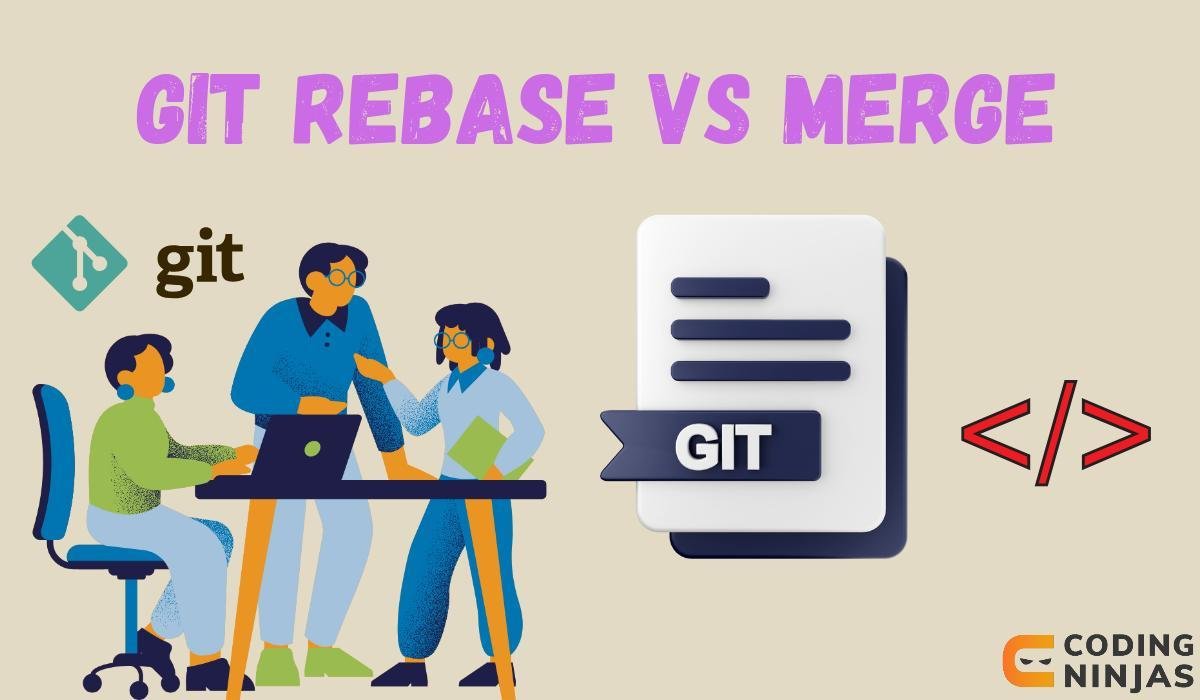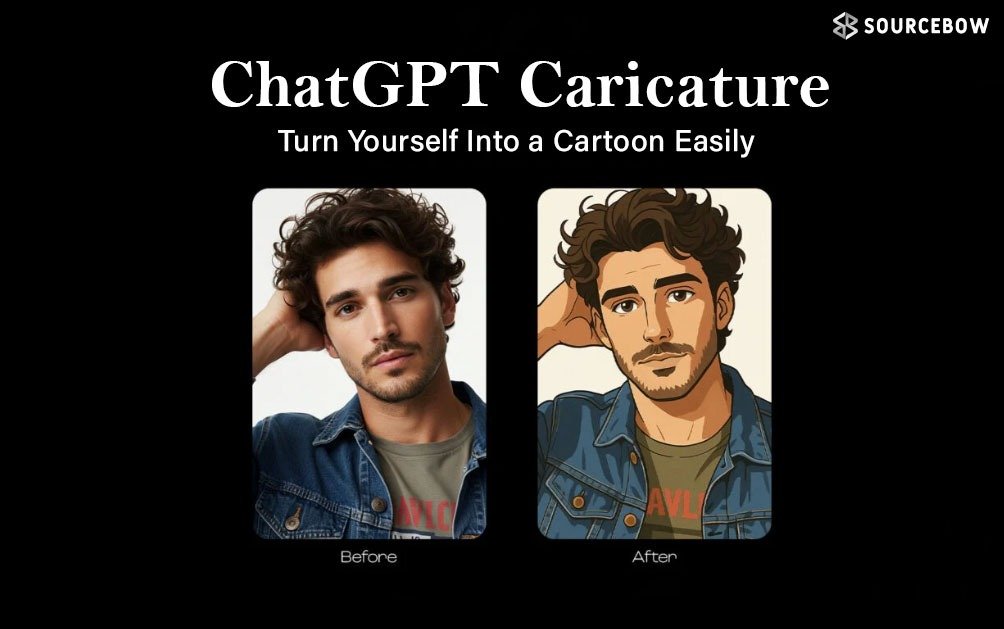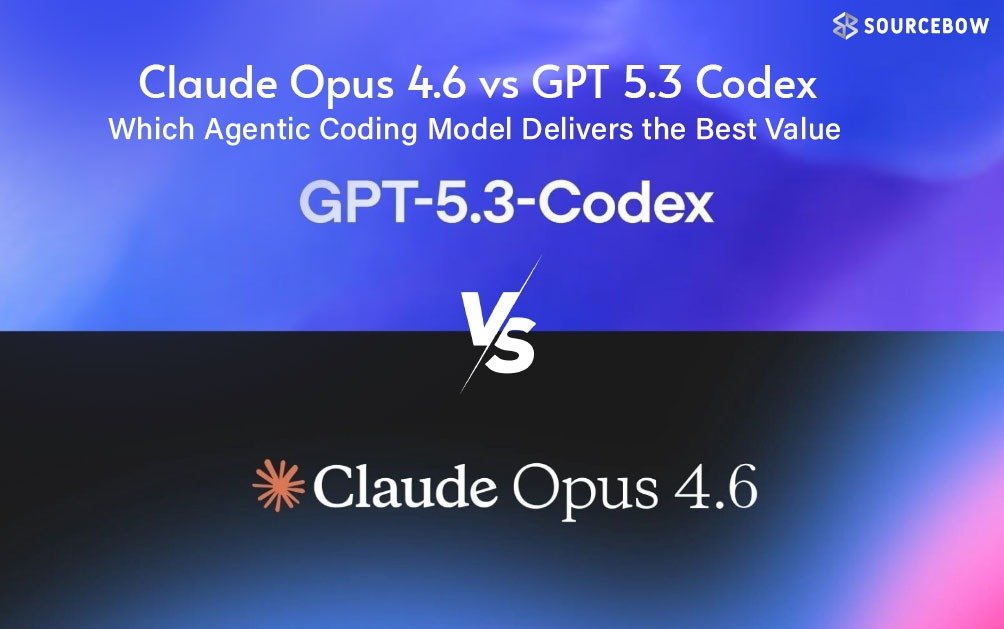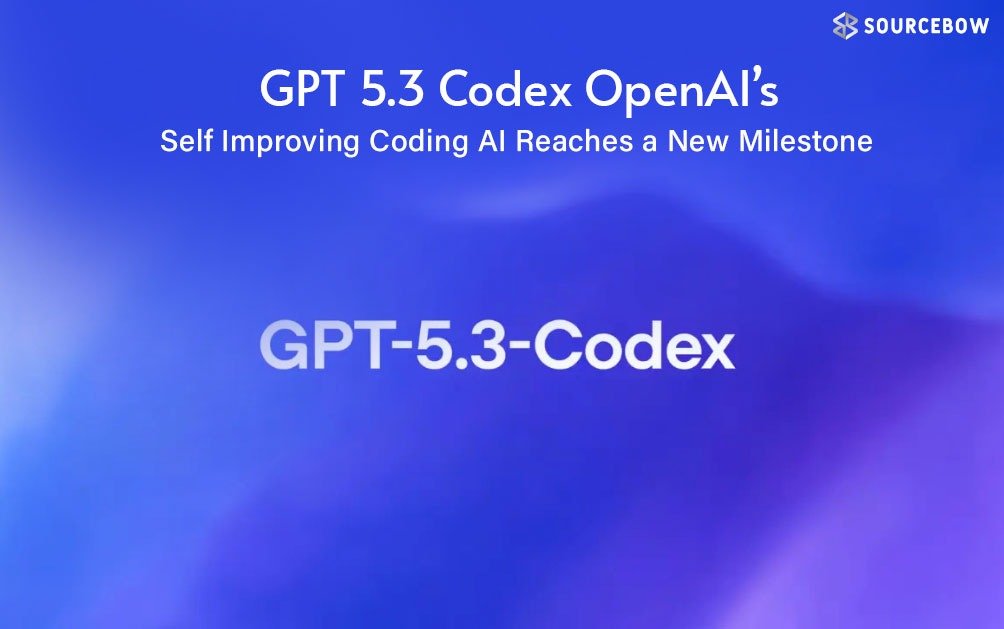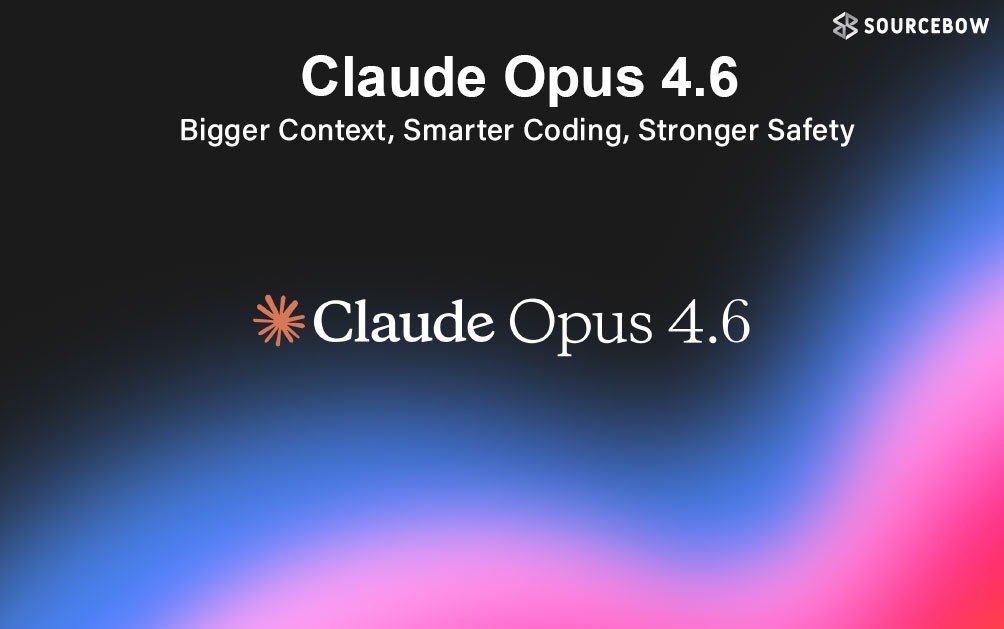Git Merge vs Git Rebase Explained in a Simple Way
So, you’re working on a project and suddenly you realize your master branch and your feature branch have both moved forward. Now the big question pops up. How do you bring them back together without creating a total mess? That’s where git merge and git rebase come in. Both do the job, but they work very differently.
Setting the Scene with Git Merge and Rebase
Imagine this. The master branch starts with a couple of commits, say m1 and m2. A feature branch is created from there to work on something new. While the feature branch is growing with its own commits, the master branch also keeps moving forward with new work, let’s call that m3.
At some point, both branches have things the other doesn’t. The goal is to combine them in a clean way so the master has everything without losing track of what happened.
How Git Merge Works
When you’re on the master branch and run git merge feature, Git brings the two branches together. If you use a normal merge, you’ll get a new commit that ties both histories together. This shows every step of your feature branch alongside the master.
That’s nice for tracking because you see exactly what was done. But it can also clutter the history with lots of small commits.
If you want to keep it cleaner, there’s git merge –squash feature. Squash basically takes all those feature branch commits and bundles them into one single commit. After that you just add a message and commit it. The master now has a neat history showing only one commit that represents the whole feature.
It’s simple, safe, and a good option when you don’t need to see every small step from the feature branch.
How Git Rebase Works
Rebase feels a little different. Instead of merging histories together, it takes your feature branch and makes it look like it started from the latest commit of the master.
Here’s what happens. Git looks at the last commit both branches share, saves your feature changes aside for a moment, updates the base of your feature branch to the latest master commit, and then applies those feature changes on top.
The result is a straight, clean line of commits. For example, instead of having m1, m2, m3 and then a branch with f1 and f2 hanging off m2, rebase makes it look like f1 and f2 were created right after m3.
This makes the history super tidy. It’s like your feature branch was never separate in the first place.
Which One Feels Better for Git Branches
Merge is safer and preserves the exact history. You see all the little details of what happened. It’s also the go-to when working in teams since it avoids rewriting history.
Rebase creates a cleaner story. It looks like everything happened in one straight line, which is great when you’re reviewing or maintaining code. But it does rewrite history, so it can cause big headaches if used in shared public repositories.
A Word of Caution with Git Rebase
Rebase should be avoided on commits that already exist outside your local repository. Doing it on shared branches can mess things up for others. It is fine for personal projects or local work, and it really does make your history easier to read.
Wrapping Up Git Merge vs Git Rebase
So, both git merge and git rebase help bring branches together but in different ways. Merge lets you see the whole story while rebase makes the history look clear and polished. There is not one that’s always better than the other. It really depends on whether you value full history or a tidy timeline.
Next time you’re stuck deciding, just ask yourself. Do you want the complete story, or do you want a clean version of the story? That will guide you toward merge or rebase.