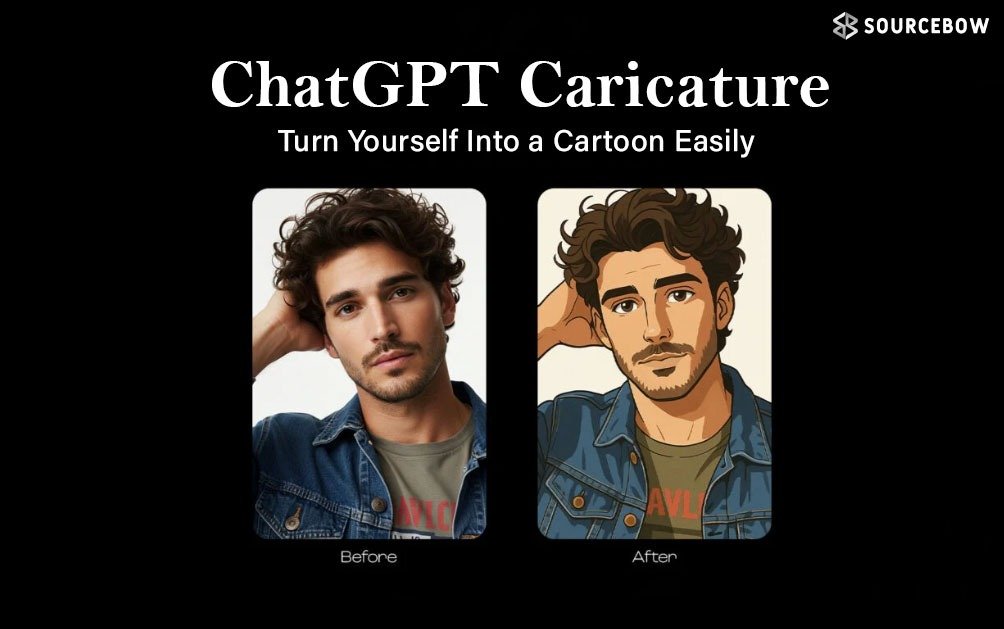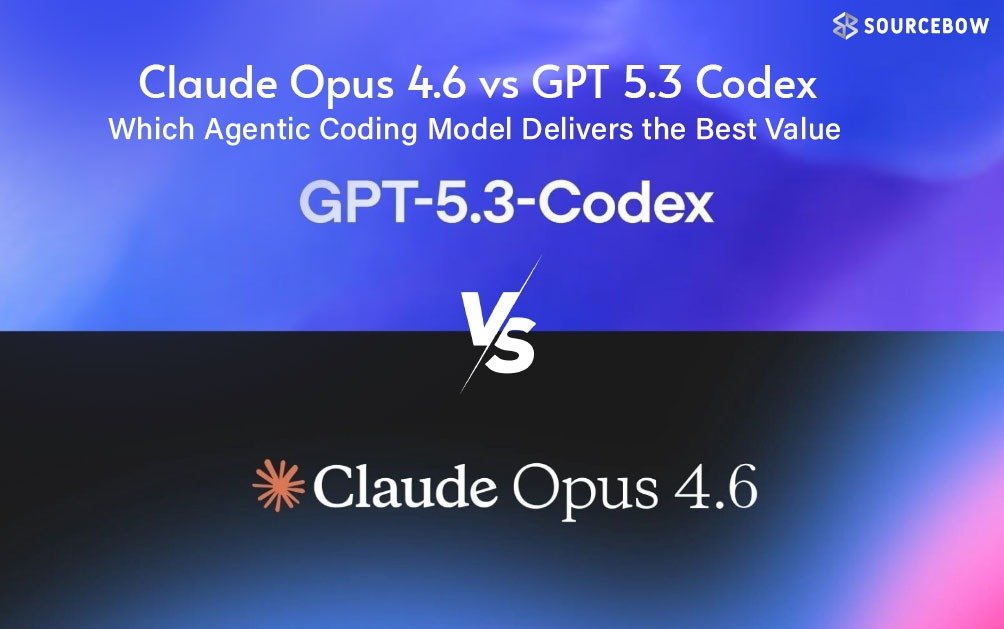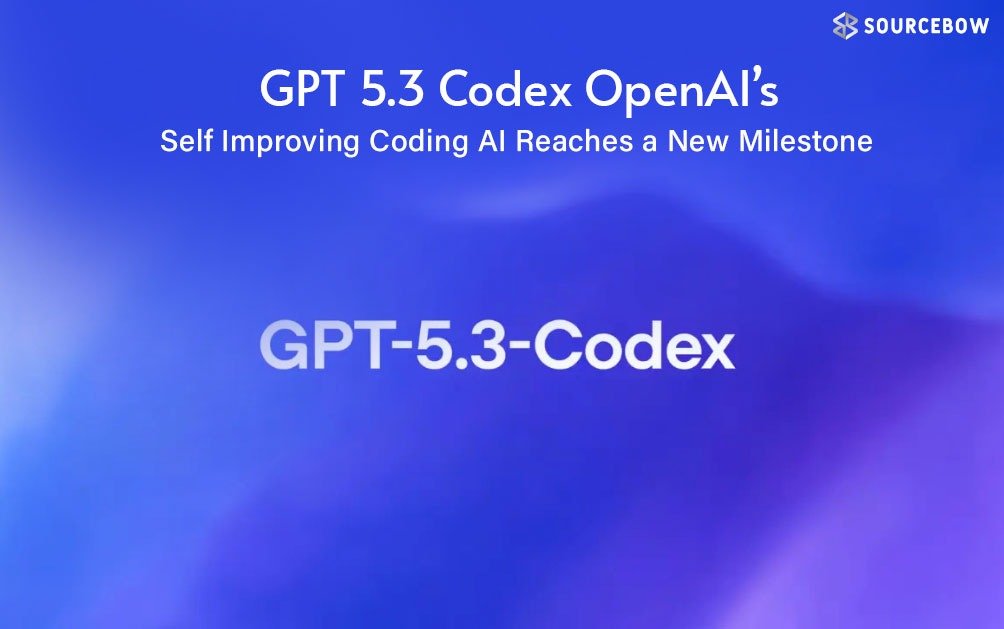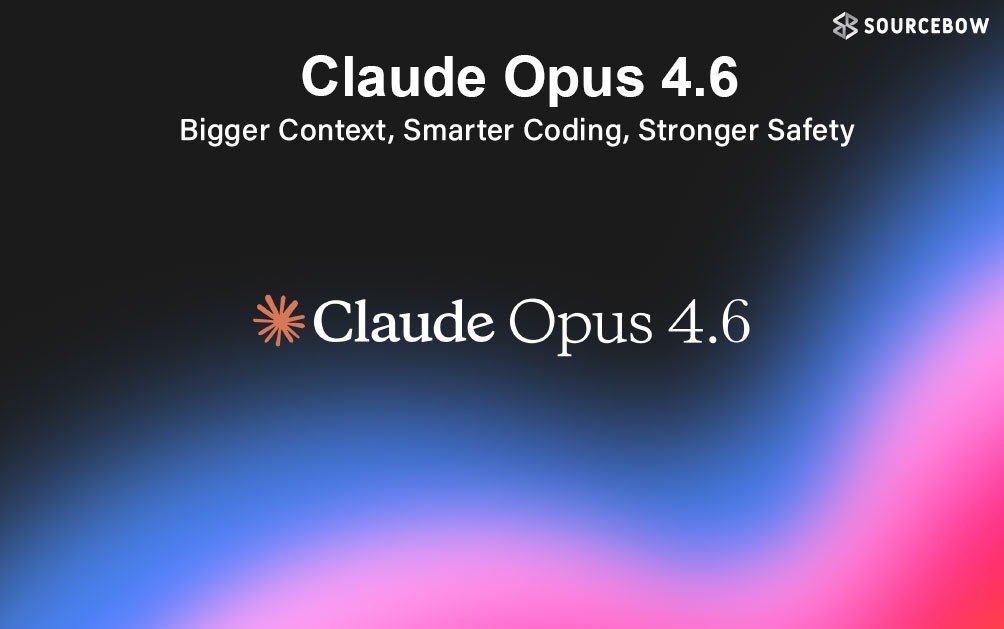How DNS Works: The Phone Book of the Internet
When you type a website like google.com or facebook.com into your browser it opens instantly. But have you ever wondered how your computer actually knows where to go? After all computers don’t understand human languages they communicate with numbers called IP addresses.
This is where DNS (Domain Name System) comes in. Think of DNS as a translator between us and computers. It helps us reach websites by turning simple names into the numbers computers understand so we don’t have to memorize long strings of digits.
What Exactly Is DNS
Imagine you speak English, but the person you want to talk to only speaks French. You’d need a translator, right? On the internet DNS plays that exact role.
We humans are good at remembering names like google.com, but computers only understand numbers like 142.250.190.78. That’s where DNS comes in — it bridges the gap by connecting easy-to-remember domain names to their matching IP addresses.
Think of it this way: DNS is like the phonebook of the internet. Instead of memorizing long, complicated numbers, you just search by name, and DNS hands your browser the exact number it needs to connect.
The Four Key DNS Servers
Behind the scenes several specialized servers work together to make DNS possible. Here are the four main ones:
- DNS Resolver (or Recursive Resolver): Usually provided by your Internet Service Provider (ISP). This is the first stop when your computer needs to find a website’s IP.
- Root Name Server: There are 13 sets of these worldwide labeled A to M. They don’t store exact IPs of websites but guide the resolver toward the right path based on the domain extension (.com, .org, .net, etc.).
- TLD (Top-Level Domain) Name Server: Each TLD server handles websites with a specific extension. For example the .com TLD server manages all .com domains while .net handles all .net domains.
- Authoritative Name Server: The final authority. It stores the actual IP address of the website you are trying to reach. Each domain is linked to at least one authoritative server, often provided by your web hosting company.
Step by Step: How Your Browser Loads a Website
Let us walk through what happens when you type facebook.com into your browser:
- The browser asks your operating system for the site’s IP address.
- The operating system forwards this request to the DNS resolver.
- The resolver checks its cache to see if it already knows the IP. If not it contacts the root name server.
- The root server notices the extension .com and points the resolver to the .com TLD server.
- The TLD server then directs the resolver to Facebook’s authoritative name server.
- Finally the authoritative server returns the exact IP address of Facebook’s web server.
- The resolver saves (caches) this IP for future requests and passes it back to your computer.
- Your browser now contacts Facebook’s server directly and the website loads.
All of this happens in milliseconds—faster than you can blink.
Why TLD Servers Know Where to Go
You might wonder: how does a TLD server know which authoritative server has the IP?
It’s set up when someone buys a domain. Let’s say you purchase a domain from a registrar like GoDaddy. When you also buy hosting, the hosting provider gives you the details of your authoritative name server. Once you update this information with your registrar, they pass it along to the TLD registry. That’s how the TLD server knows which authoritative server to contact for your domain.
Do We Really Need DNS?
Technically no. If you know a website’s exact IP address you can type it directly into your browser and skip DNS altogether. But here is the problem — with millions of websites, remembering endless strings of numbers is just not practical.
That’s why DNS is so powerful. It frees us from having to memorize long strings of IP addresses and instead lets us rely on simple and memorable names.
Wrapping It Up
DNS might sound a bit technical at first but at its core it is really just a translator and a phonebook combined. Without it browsing the web would mean keeping track of hundreds of confusing numbers — and honestly, who wants to do that?
So next time you type a web address and it loads instantly, you’ll know the quiet hero behind it all: DNS.
And here’s a thought: can you imagine trying to surf the internet if DNS did not exist?