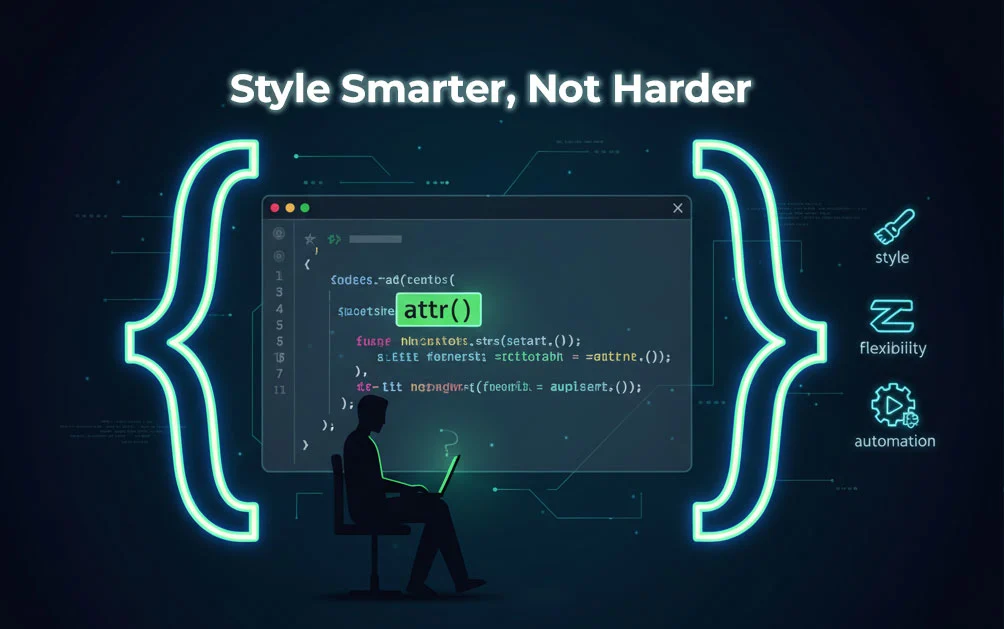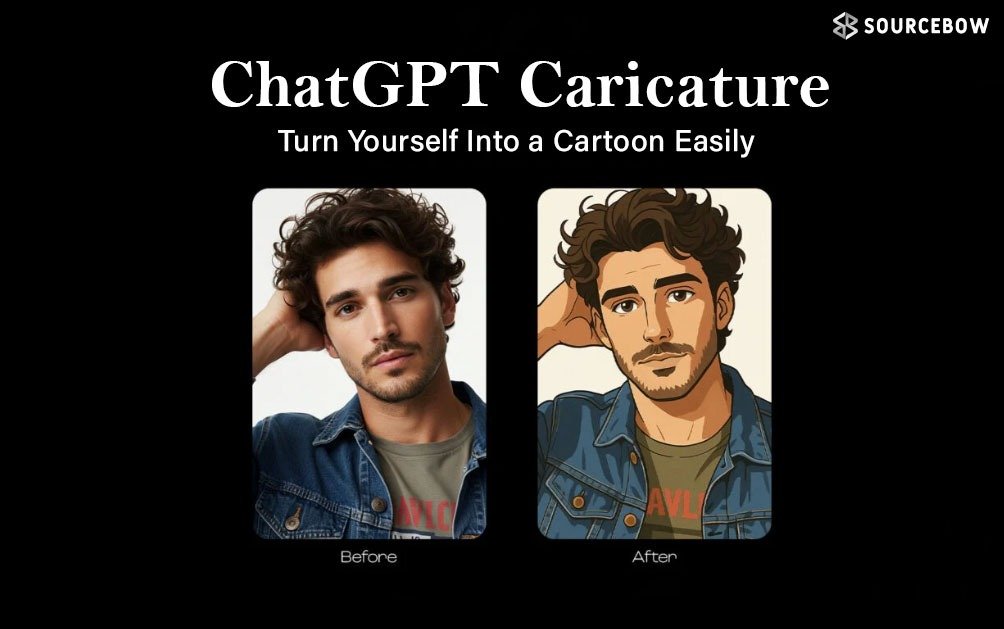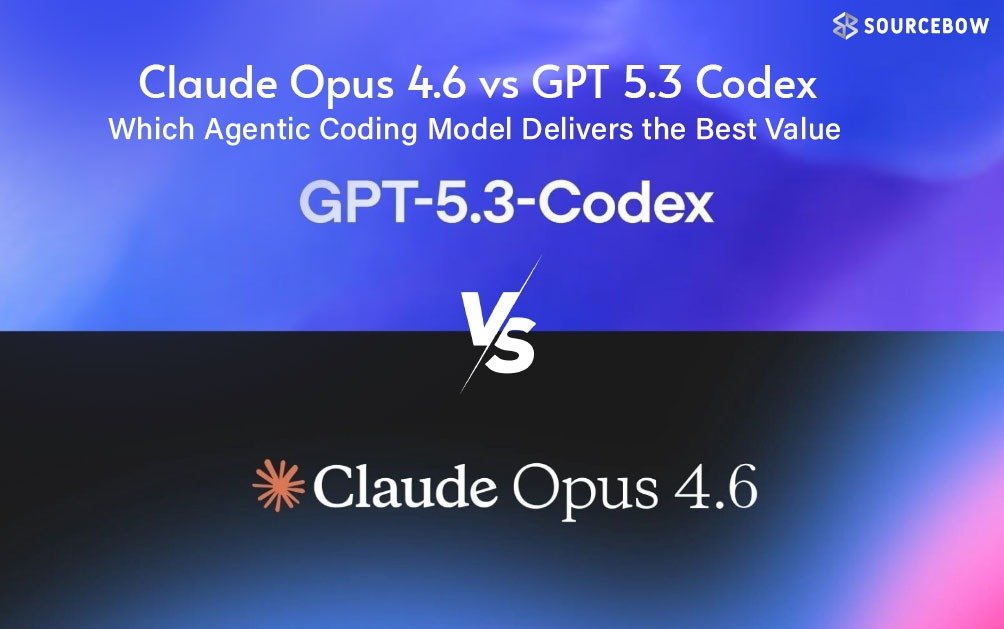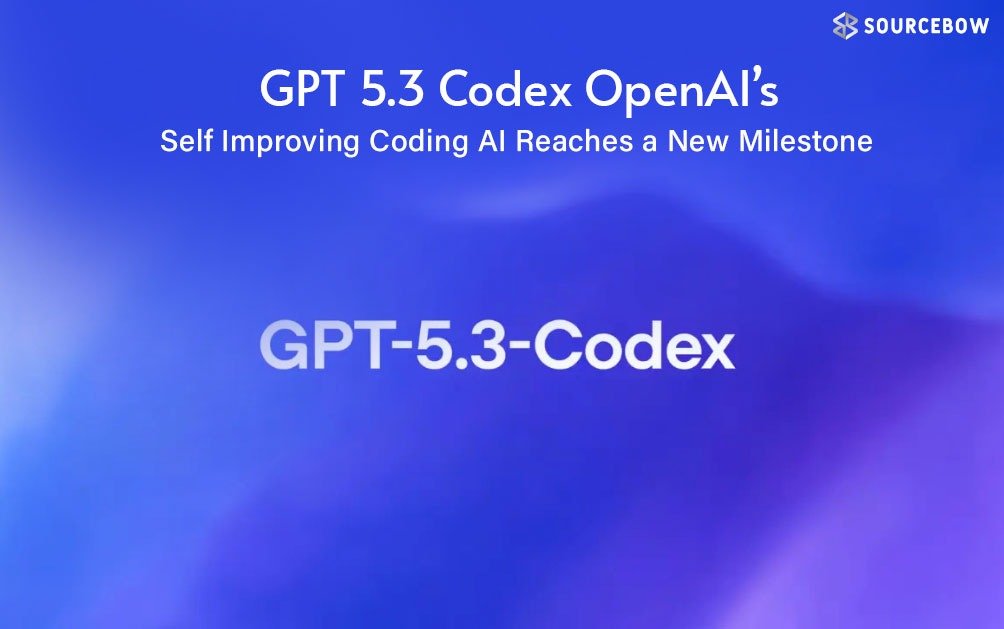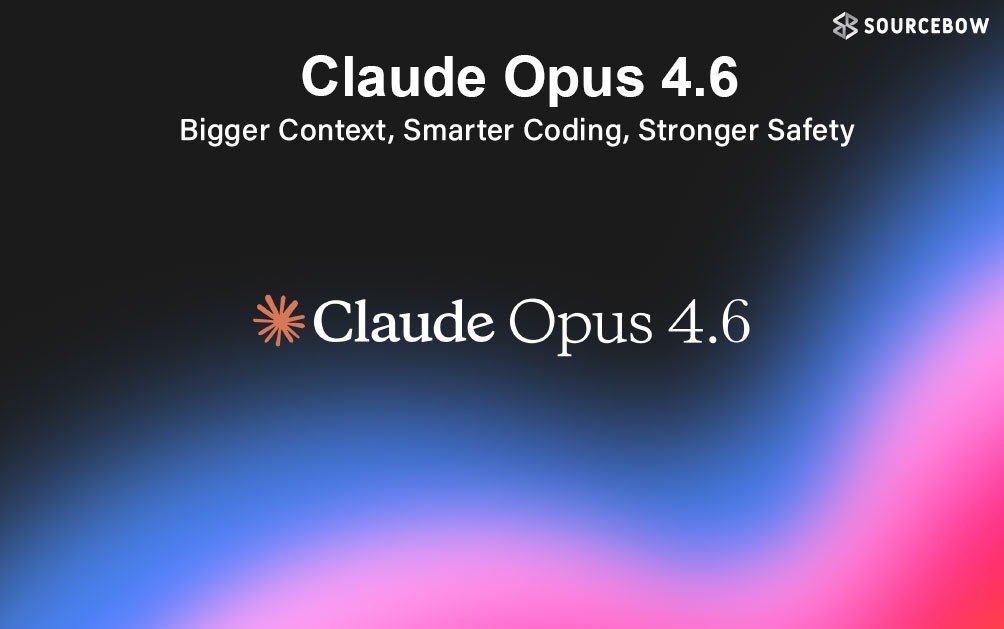The New CSS attr() Function and Basic Styling
CSS is always improving and one of the most exciting updates recently is the change to the attr() function. This update finally makes it useful for real world websites and many web designers are happy to see it working in new ways.
The attr() Function in CSS
The attr() function lets you use HTML attribute values directly in your CSS. In the past you could only use it in very limited ways like showing tool tips with ::before and ::after. But now you can use it for many different CSS properties such as color, width, animations and other.
For example you can set the background color of an element using a custom HTML attribute. So if you add something like data-color=”green” to a box
CSS can read that and change the background to green.Even better you can also add a fallback color. That way if no color is set in the HTML. it will still use a default color like red.
This makes it easy to create one design and change how it looks just by changing the values in your HTML without writing extra CSS or JavaScript.
Change Size and Layout with Attributes
Just like colors you can also change the size of a box using an HTML attribute. Let’s say you want to make a box 50% wide or 100 pixels wide. Now you can do that by setting a custom data-width value in HTML and using the attr() function in CSS to apply it.
You can even choose units like %, px, vw or rem. This makes your layout much more flexible and easier to control from one place.
Add Animations Without JavaScript
If you are using animations in your design the new attr() function helps here too. You can set animation names using an attribute and then CSS will apply the animation based on the name.
For example if you give an element data-animation=”pulse” and define a keyframe animation called pulse, the animation will play automatically. This is great for adding simple animations without touching JavaScript.
Use Conditions in CSS (Like If Statements)
There’s another new feature in CSS that works great with attr() it is called style queries or the if() function.
With this you can write CSS that changes depending on the value of an attribute. For example you could say:
- If data-state is “loading”, use green.
- If it is “error”, use red.
- Otherwise, use blue.
This makes your styles smarter and lets you handle different situations just by changing one word in your HTML. It is a clean way to manage different states like success, warning and error.
Easy CSS Tips for a Better Website
Even with all these new features and good design still starts with the basics. Here are some simple CSS tricks that make a big difference:
- Box Sizing That Makes Sense
By default width in CSS does not include padding or borders which can be confusing. To fix that use border box so everything is counted together. This makes layouts much easier to build and control. - Better Line Length for Reading
Long lines are hard to read. Try keeping your text lines under 70 characters wide. It helps the reader’s eyes move easily from one line to the next. - Center Your Content
Centering your content on the screen looks cleaner especially on large screens. Use auto margins to keep things balanced. - Use Comfortable Font Sizes
Instead of small, hard to read text and increase the base font size a little. Around 20px (or 1.25em) is a good size for most websites. It looks nicer and easier on the eyes. - Responsive Images
Always make sure your images do not break your layout. Set them to be no wider than their container and keep their height in the right ratio. - High Contrast Text
Use dark gray (#333) instead of pure black for text. It is easier to read and does not strain the eyes as much. - Clean Link Styling
Instead of always underlining links. you can remove the underline and bring it back on hover. This looks neater and still makes it clear what’s clickable.
Conclusion :
The updated attr() function in CSS is a game changer. You can now control colors, sizes, animations and much more just by changing values in your HTML. It saves time, reduces code and keeps your designs flexible.
When combined with some basic CSS rules like using good font sizes, clean layouts and simple color schemes you can build websites that are not only beautiful but also easy to read and maintain.
Whether you are just starting out or already building websites these tips will help you write smarter CSS and design pages that people enjoy using.