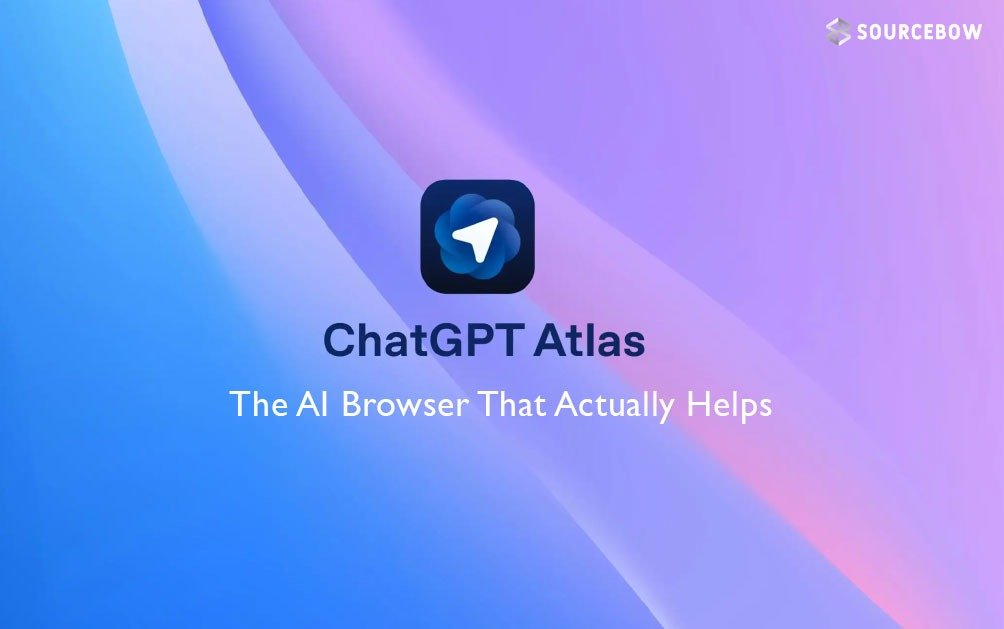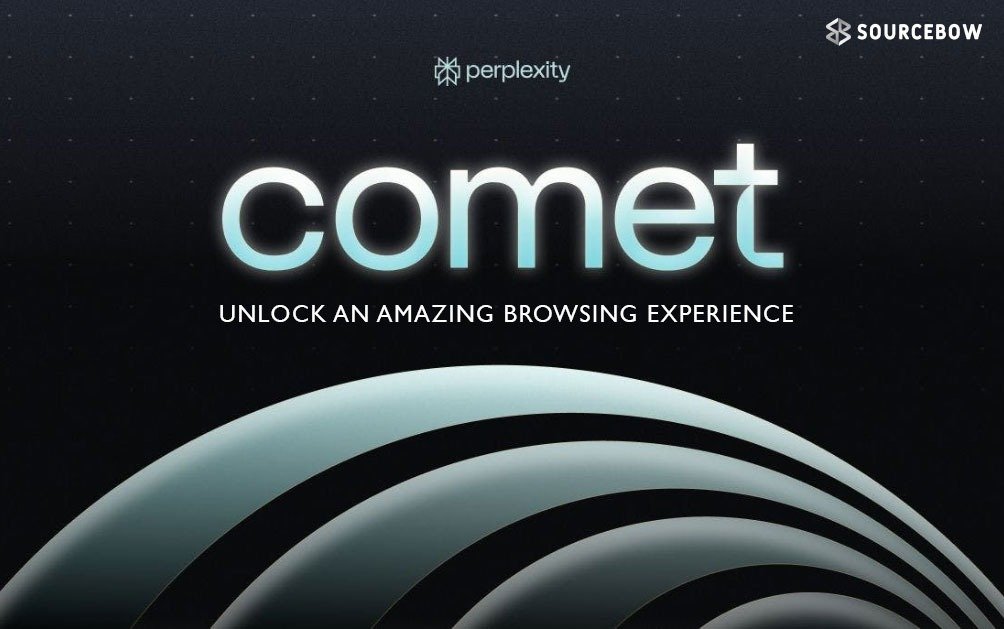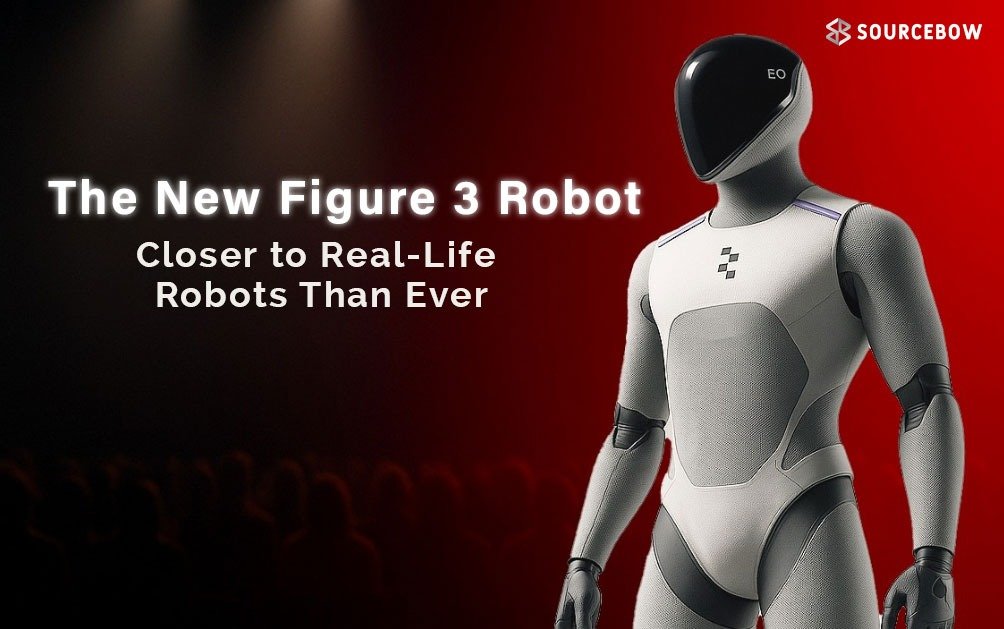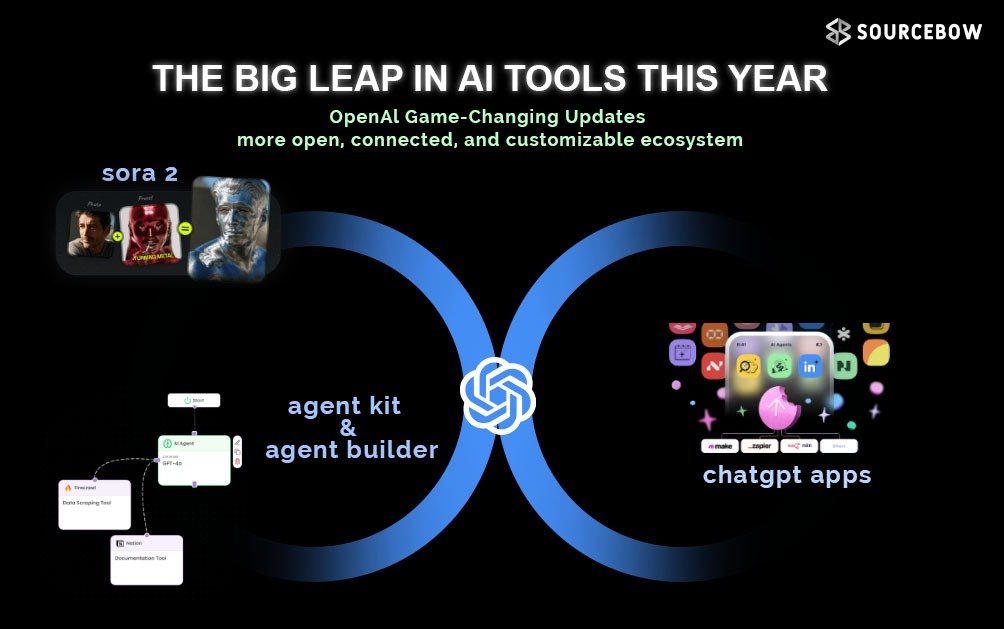For years, browsers have looked and worked almost the same. Tabs, bookmarks, search bars — nothing really new. But with ChatGPT Atlas, things are shifting in a big way. Imagine a browser that doesn’t just open pages — it actually understands them, talks back, and helps you get things done right inside the web.
That’s what Atlas brings to the table — a completely reimagined way to browse the internet with ChatGPT built right into its core.
Why the Internet Needed ChatGPT Atlas
The internet evolved, but browsers kind of stopped. Tabs were a nice invention, sure, but most browsers since then have just added speed or cleaner looks. Nothing that changed how we actually use the web.
Atlas was built on a fresh idea — what if you could talk to your browser? Not just type in a URL or search something, but have a proper back-and-forth chat that helps you work, think, and explore faster.
It’s not “a browser with chat added.” It’s a browser built around chat. ChatGPT isn’t a side tool here — it’s the beating heart of Atlas.
What Makes ChatGPT Atlas So Different
Atlas feels familiar the first time you open it tabs, bookmarks, passwords all the basics are there. But then you notice the real magic hiding under the hood. Three main features make Atlas stand out — Chat Anywhere, Browser Memory, and Agent Mode.
ChatGPT Atlas — Chat Anywhere Across the Web
Copy-pasting between ChatGPT and a web page is officially over. With Atlas, chat comes with you wherever you go.
Say you’re drafting an email or reading a document online — ChatGPT sits right there on the side, aware of the context of what you’re working on. It can rewrite a paragraph, summarize a page, or even help you craft a better response — all inside the same tab.
It’s like having a smart assistant who doesn’t need constant instructions because it already knows what’s on your screen.
ChatGPT Atlas — Memory That Makes Browsing Feel Personal
One of ChatGPT’s most-loved features is its memory — how it gets smarter and more tuned to you over time. Atlas brings that same ability to your browser.
As you browse it remembers patterns, interests and the type of help you usually need. Over time, Atlas becomes more like a personalized workspace that understands you.
And yes, you’re always in control — memory can be turned off, edited or cleared anytime. You decide what stays and what disappears.
ChatGPT Atlas — Meet Agent Mode: Where the Browser Works for You
This is the part that feels straight out of the future. With Agent Mode, ChatGPT does not just suggest things it can actually do them.
Need to book a flight, order groceries, or format a document? Just tell it, and Atlas takes over the browser, moving the cursor, clicking buttons, filling forms — doing the task just like you would.
Watching it in action feels a little surreal. It is like handing over your computer to someone who knows exactly what you want. And the best part? You are always in control. You can pause, review or stop it anytime.
How ChatGPT Atlas Works in Action
Picture this — you’re managing a project in Google Docs, but half your teammates forgot to fill in their weekly updates. Normally, you’d have to tag everyone, copy things into a task manager, and follow up manually.
With Atlas, you can just say:
“Hey, remind everyone who hasn’t updated their tasks and create tickets in Linear for the rest.”
And like magic, ChatGPT opens your doc, identifies missing names, writes polite reminders, creates new tasks in Linear, and even assigns them to the right people.
That’s not future talk — that’s now.
Or imagine you’re planning a potluck dinner and browsing a recipe site. You ask, “What ingredients do I need for eight people?” Atlas reads the recipe, does the math, and gives you the exact list. Then you can tell it, “Order these on Instacart,” and it actually opens the site, logs in, and adds the items to your cart.
You just check and hit “buy.” Simple as that.
Smart Search in ChatGPT Atlas That Feels More Human
Search inside Atlas doesn’t feel like typing keywords into a machine. It’s more like chatting with a friend who knows the web.
You can ask normal, human questions — “What’s a good review of this movie?” — and Atlas shows results while chatting with you about them. You can summarize, compare, or even continue the conversation while switching between web pages.
And when you click a link, it doesn’t send you away — it opens the page in a split view beside ChatGPT, so your AI companion stays right there with you as you explore.
Once you get used to this, going back to old search feels… clunky.
Privacy and Safety in ChatGPT Atlas
With great power comes, well, the need for great safety. Agent Mode has deep access to your browser — so OpenAI designed Atlas with strict boundaries.
The agent can only act inside your tabs, never beyond. It can’t touch your computer files or run hidden code. Every time you give access, you’ll see what it’s doing, and you can log it out or stop it instantly.
Even browser memory is fully optional. You can view or delete what it remembers anytime. Incognito still exists for those “don’t-save-this” moments.
A Glimpse Into the Future of ChatGPT Atlas Browsing
Atlas isn’t just another tool; it’s the start of a new way to use the web. Imagine your custom instructions, preferences, and tone following you everywhere — from searching news to writing emails.
As it learns, it starts connecting dots for you — pulling together links, content, and ideas before you even think to ask.
It’s a bit like having a digital version of yourself quietly organizing things behind the scenes, just waiting to help when needed.
Where You Can Try ChatGPT Atlas
ChatGPT Atlas is now live for macOS users around the world. The advanced Agent Mode is currently available for Plus and Pro users, with plans to expand soon to Windows and mobile devices.
It’s still early days, but the direction feels clear — browsing the internet is no longer about opening links. It’s about having conversations with them.
ChatGPT Atlas Comparison — Atlas vs Traditional Browsers
| Capability | ChatGPT Atlas | Traditional Browsers |
|---|---|---|
| Native Chat Integration | Built around chat — ChatGPT is the core assistant. | Chat typically a separate extension or tab. |
| Agent Automation | Agent Mode can perform tasks inside the browser. | Limited to extensions or manual actions. |
| Personalized Memory | Built-in optional memory for smarter browsing over time. | Mostly relies on cookies, profiles, or separate services. |
| Privacy Controls | Explicit controls, per-action visibility, and incognito available. | Standard privacy modes and extension permissions. |
Final Thoughts — Why ChatGPT Atlas Feels Like the Future?
In a world where browsers have barely evolved, ChatGPT Atlas steps in as something truly refreshing. It doesn’t just make browsing faster — it makes it smarter, more intuitive, and a lot more personal. You’re not just searching the web anymore; you’re actually interacting with it.
Whether you’re managing projects, planning a trip, or just curious about something random, Atlas turns the act of browsing into a smooth, almost conversational experience. It understands, assists, and adapts just like a digital companion built for the modern internet.
And honestly, once you get used to this kind of interaction, going back to a regular browser feels like stepping back in time. The future of the internet isn’t about clicking and typing — it’s about talking, thinking, and creating alongside your browser. And ChatGPT Atlas is where that future begins.