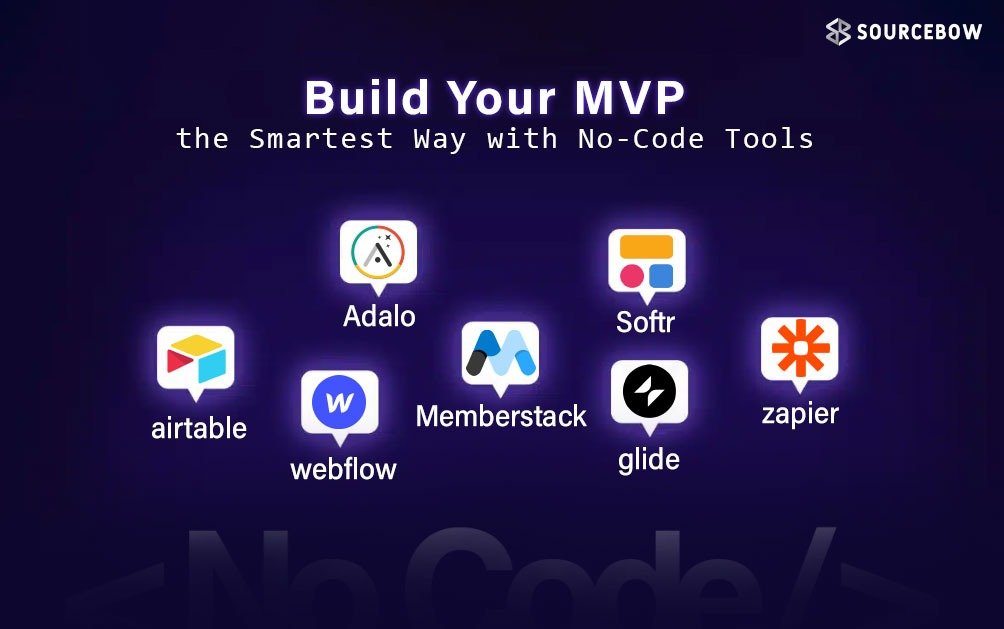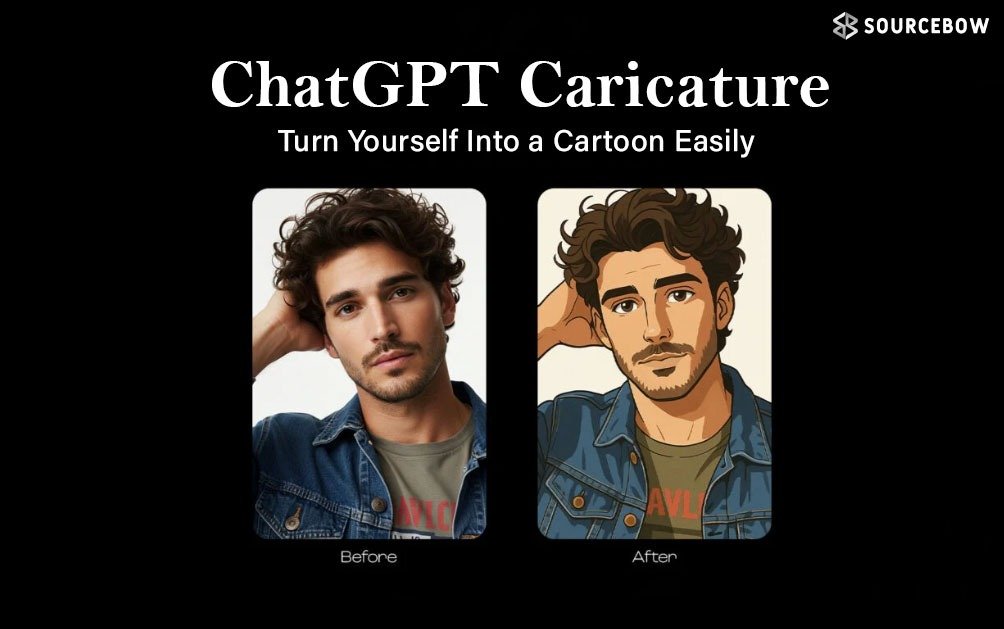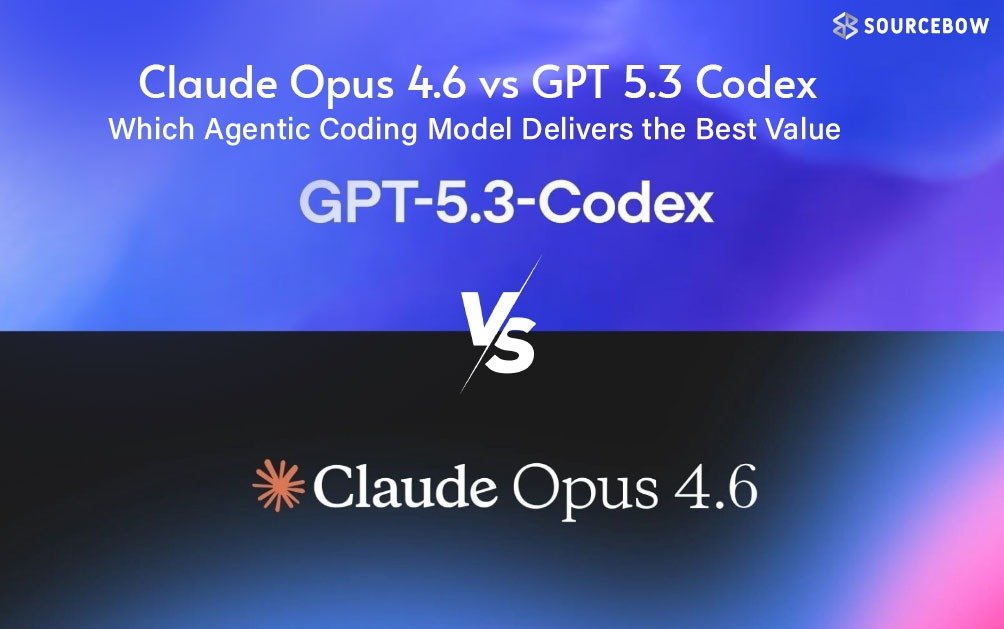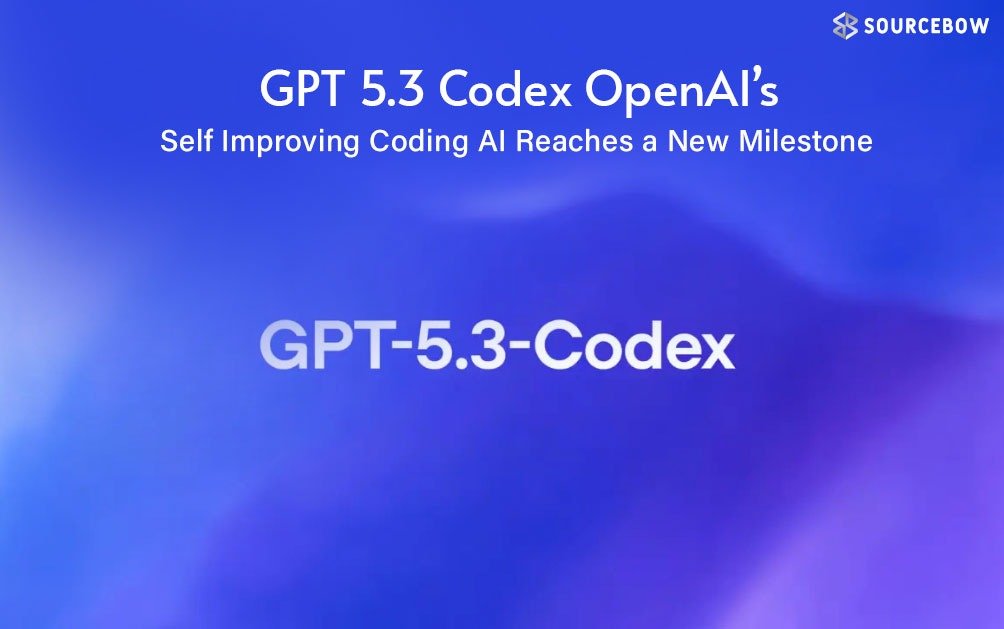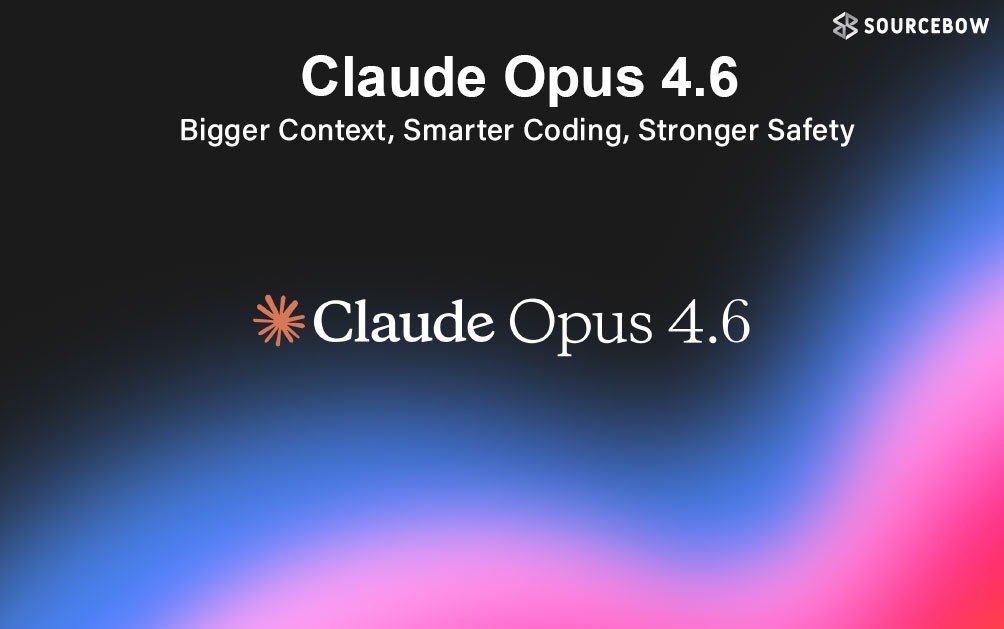Build Your MVP the Smart Way Using No-Code Tools
It’s wild to think about, but nearly 90% of the apps on the App Store are zombie apps — nobody’s downloading them, nobody’s using them. They just sit there. And that’s the scary part when launching something new. Nobody wants to spend months building a product only to realize no one cares about it.
That’s why getting your MVP right matters so much. The goal isn’t to launch something perfect — it’s to launch something that works, something that gives real value fast. With today’s no-code tools, it’s not just developers who can do that. Anyone with a solid idea and a bit of patience can build and test it without touching a single line of code.
Let’s talk about how that actually happens in the real world.
What MVP Really Means — no-code tools perspective
An MVP isn’t about cramming in every cool feature you can think of. It’s about solving a problem — even if you solve just one small part of it.
People don’t buy products because they’re fancy. They buy them because they make life easier. So when you’re building your MVP, the first thing to figure out is: what’s the real value here? What problem is it solving for someone?
Once that’s clear, build the smallest thing possible that delivers that value. Don’t aim for perfection. Aim for usefulness. You can always add bells and whistles later.
And remember that classic rule — try to build 80% of the value with 20% of the effort. That’s where MVPs shine.
Stop Building Half Cars — no-code tools thinking
Think of this example. Let’s say someone wants a faster way to get around. If you start by building two wheels and then a door, it doesn’t really help anyone. Nobody can drive half a car.
But what if you start small — a skateboard, maybe? It gets someone moving quicker than walking. Then later you build a bike, then a scooter, and eventually, a car. Each step actually solves the same problem, just in a better way each time.
That’s what a good MVP does. It’s the skateboard version of your final idea — small, simple, but functional. It proves the concept and gives you a way to learn what people actually need before you pour in time and money.
If you go all in and build the car first, you might realize at the end that people didn’t even want a car. They were happy with the skateboard.
Why No-Code Tools Change Everything — no-code tools advantages
In the past, building an app meant months of coding, debugging, and paying developers. It was slow and expensive.
Now, with no-code tools, you can do in six weeks what used to take six months. That’s a game-changer, especially for people who don’t come from a tech background.
You can try an idea, test it with real users, and adjust things on the go. And if something doesn’t work, no problem — make some changes and try again. That’s what makes no-code so powerful. It fits perfectly with the experimental nature of MVPs.
When people start using your product, you’ll get real feedback — and sometimes it’ll sting. But with no-code, you can fix things fast without hiring a team or rewriting everything from scratch.
Choosing the Right Stack — no-code tools stacks
Every project’s different. The tools you pick depend on what you’re building and how comfortable you are with tech. But here are a few tried-and-tested combos that many founders love.
Webflow + Memberstack + Airtable + Zapier — often called the WAMZ Stack.
- Webflow handles your website design and marketing pages.
- Memberstack takes care of user logins, memberships, and payments.
- Airtable stores your data, kind of like a supercharged spreadsheet.
- Zapier connects all the moving parts, automating tasks between them.
With these four, you can build a professional SaaS product or membership site without coding a thing.
Then there’s Bubble — a beast of a tool.
If you’re building something more advanced, like an Airbnb-style app or even a social platform, Bubble can do it. You can connect APIs (that’s just a fancy way of saying “data from other sources”), set up logic, and run complex workflows.
The only thing to know: it takes longer to learn. But once you get the hang of it, you can build some seriously powerful stuff.
If you want something simpler, Softr, Glide, and Adalo are worth checking out.
- Softr is great for quick web apps, often using Airtable as a backend.
- Glide helps you build mobile apps straight from Google Sheets.
- Adalo is a bit more flexible, letting you design and add extra features easily.
These tools are perfect for beginners. You’ll have something up and running in days, not months.
Start with Templates, Not Blank Screens — no-code tools templates
A lot of people waste time reinventing the wheel. The smarter move? Use templates.
Almost every no-code platform offers ready-made templates — marketplaces, booking systems, dashboards — all sorts of setups. You just tweak them to fit your idea.
Bubble, for example, has great templates for marketplaces like Airbnb or Fiverr-style platforms. Webflow has beautiful prebuilt designs called cloneables that you can copy and customize.
And if you find a white-label tool that already does what you need, go for it. Pay a monthly fee, launch your idea, and worry about building your own version later once you’ve proven it works.
Speed matters more than perfection in the early days.
Mixing Tools for the Best Results — no-code tools integrations
Some people like to combine tools for a more seamless setup. For example, use Webflow for the front-facing design (it looks amazing), then use Bubble behind the scenes to handle all the complex logic.
When someone signs up, they don’t even realize they’ve switched platforms. It just feels smooth and natural. That kind of flexibility is what makes no-code so fun to work with.
The Scalability Myth — no-code tools and scale
A lot of people say, “No-code doesn’t scale.” That’s not true at all.
Most no-code tools can handle thousands of users easily. And by the time your app gets so big that you actually hit limits, you’ll have enough traction (and money) to rebuild or upgrade anyway.
The real challenge isn’t scaling — it’s getting that first version people love. That’s where no-code shines.
Don’t Overthink, Just Start — no-code tools action
The truth is, your product will evolve. It’s supposed to. The first version will probably feel small, maybe even a little underwhelming. But that’s fine.
Every successful product starts that way. What matters is getting it in front of real users and learning what they actually need.
So don’t get stuck trying to make it perfect. Build it, launch it, get feedback and keep going.
Because what’s worse than a rough MVP? A perfect app no one uses.
Final Thoughts — no-code tools closing
Building an MVP with no-code tools isn’t about shortcuts — it’s about being smart. It’s about testing fast, learning faster, and growing without wasting months of time and money.
Whether it’s a small tool, a marketplace, or a full-on platform, focus on one thing: delivering value.
No one cares how you built it. They care that it works and makes their life better.
So grab that metaphorical skateboard, start rolling, and build your way up from there. Who knows your next update might just turn that skateboard into a sports car.
| Tool | Best for | Learning Curve | Notes |
|---|---|---|---|
| Webflow | Marketing sites & design | Moderate | Great visuals; pairs well with Memberstack |
| Bubble | Complex web apps & workflows | Steeper | Powerful; connects to APIs |
| Softr | Quick web apps from Airtable | Low | Fast to launch; limited custom logic |
| Glide | Mobile apps from Google Sheets | Low | Great for prototypes and internal tools |