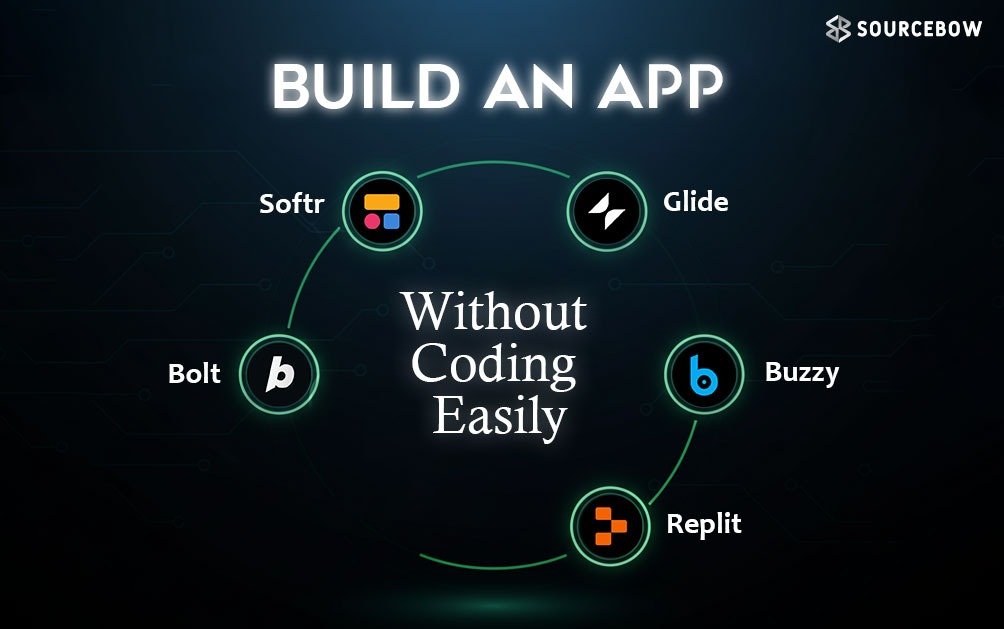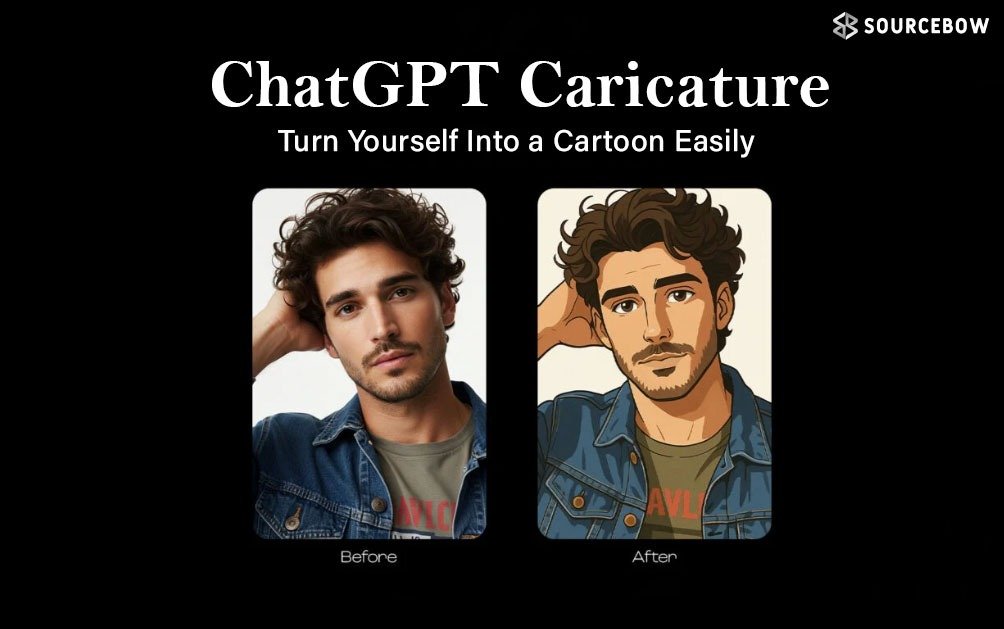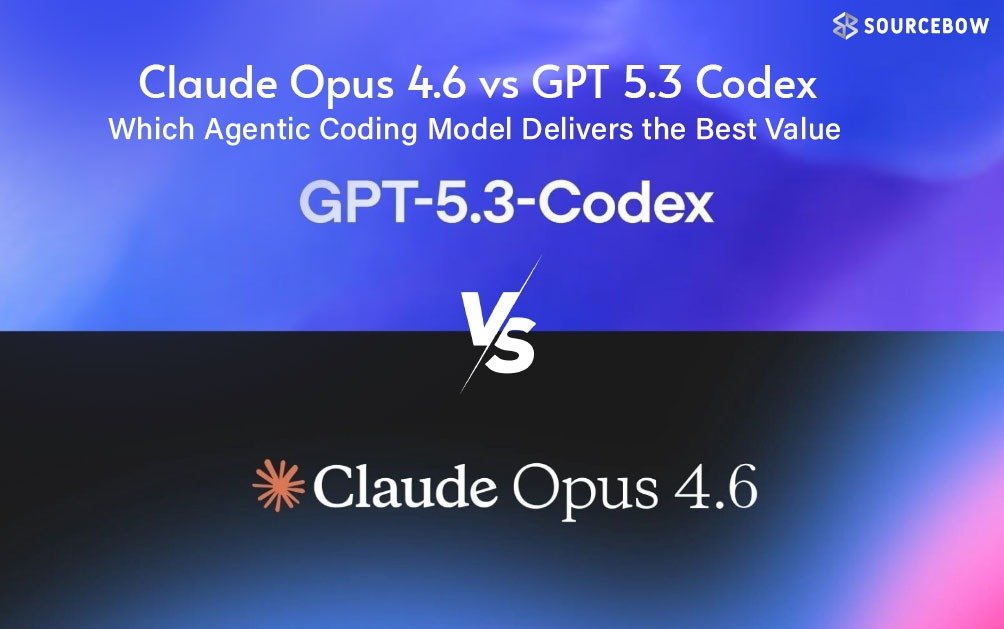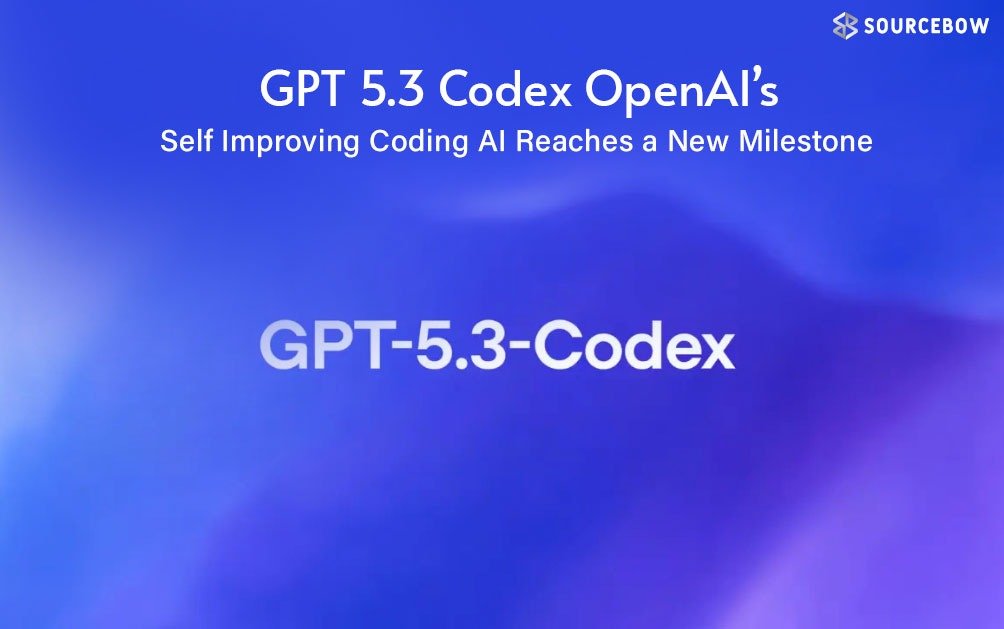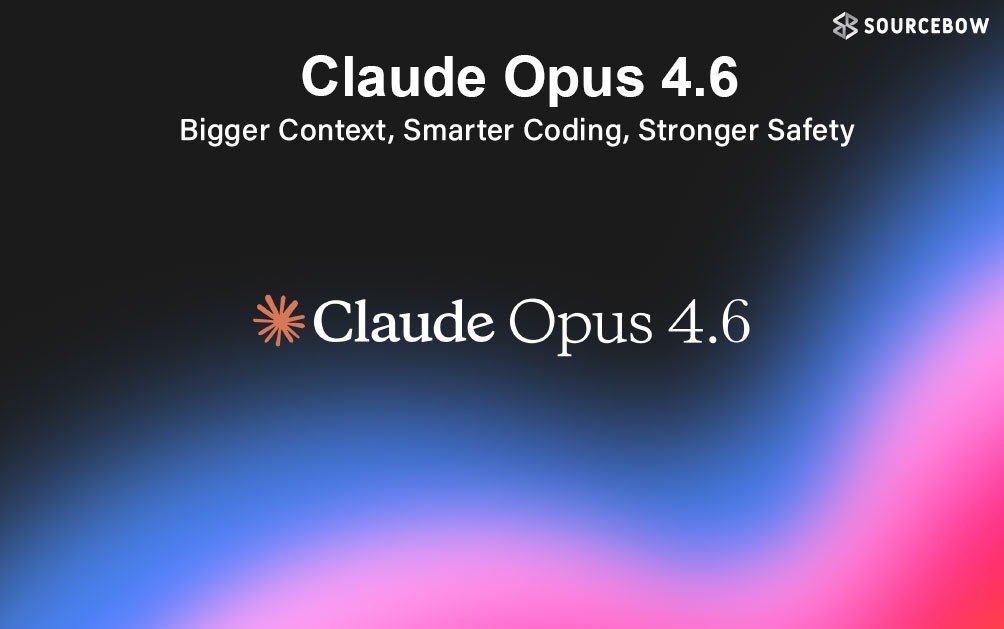How You Can Build an App Without Coding
Remember when building an app meant endless coding, headaches, and hiring someone just to understand what you wanted? Forget that. Now, even if coding makes you break out in a sweat, you can create a fully working app. And honestly, it’s kinda fun.
The trick is choosing the right tool. Some let you drag and drop, some turn plain words into apps, and some even transform your design files straight into working apps. Let’s go through five tools that actually make this possible.
Buzzy Lets Your Designs Come Alive
If you love designing in Figma, Buzzy is like a little wizard. You design your screens, buttons, and layouts, and it turns them into a live app. No coding, no copying, no endless fiddling.
It even recognizes different sections, data fields, and interactions automatically. Change something in your design, and the app updates itself. Watching your ideas jump off the page like that? It’s surprisingly satisfying.
Works best if you want to test prototypes quickly or show someone your concept without waiting weeks for a developer.
Softr Makes Spreadsheets Into Apps
Not all apps need flashy graphics. Sometimes, you just need to organize data. That’s where Softr shines. Connect your Google Sheets or Airtable database, and boom — a working app.
Need a client portal, a membership dashboard, or a directory? Done. Change your spreadsheet, and your app updates instantly. It’s that simple.
Perfect for small businesses, educators, or anyone who works with data regularly. Makes you feel like a tech genius without the headaches.
Bolt Turns Words Into Apps
Bolt is like having a coding buddy who understands plain English. You type a simple prompt:
“I need a fitness tracker app with workouts, user logins, and progress charts.”
And it starts building the app automatically. You can tweak the design and features, but the heavy lifting is already done.
It’s fast, intuitive, and works even if you’ve never touched code. Type, tweak, watch it grow — that’s basically the process.
Glide Turns Spreadsheets Into Interactive Apps
Glide is magic for data. Feed it a spreadsheet, and instantly it creates an app. Rows become pages, columns become fields, and everything is ready.
Want a search filter or buttons? Click a few things, and done. Within an hour, you could have an inventory tracker, a directory, or an event planner. Templates look polished, mobile-friendly, and actually usable.
Replit Lets You Learn Coding Gently
Replit is a little different. It’s a coding platform, but beginner-friendly. You type prompts, and it builds the app skeleton.
Want to peek into the code? Go ahead. Want it live immediately? Easy. It’s a great way to experiment and learn without feeling lost.
Think of it as dipping your toes into coding while still having a safety net.
Why These Tools Are a Big Deal
The amazing part is you don’t need coding skills to bring ideas to life anymore. Each tool solves a slightly different problem:
- Buzzy turns designs into apps.
- Softr organizes data effortlessly.
- Bolt builds from words.
- Glide makes spreadsheets interactive.
- Replit gives a soft intro to coding.
The hardest part now isn’t coding. It’s picking which idea to test first. With these tools, a prototype can become real, live, and usable in hours instead of months.
The key takeaway? Ideas don’t have to sit on paper. With the right tool, they can breathe, move, and even start doing something useful for you.