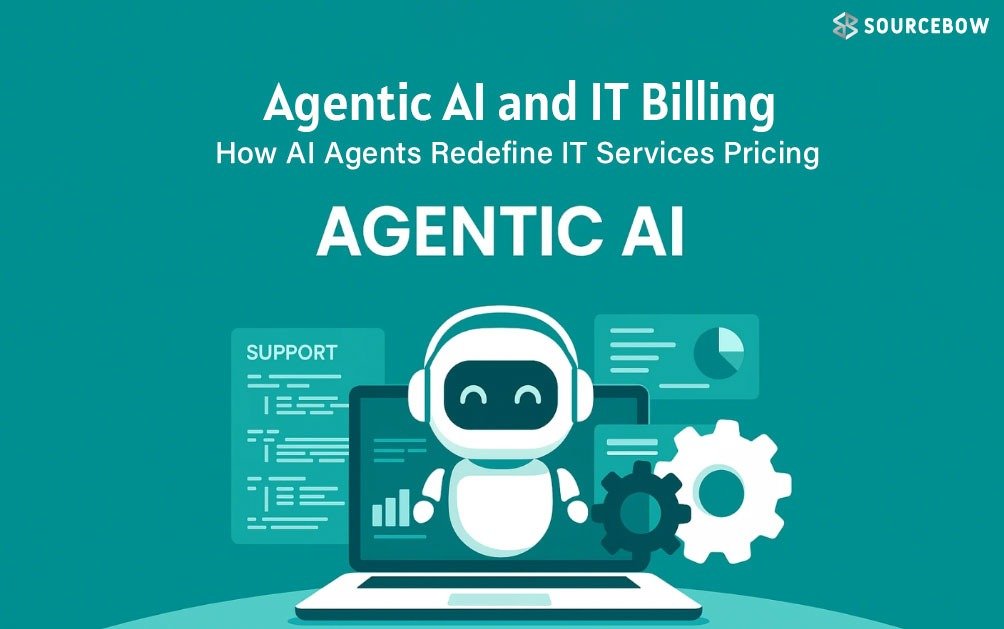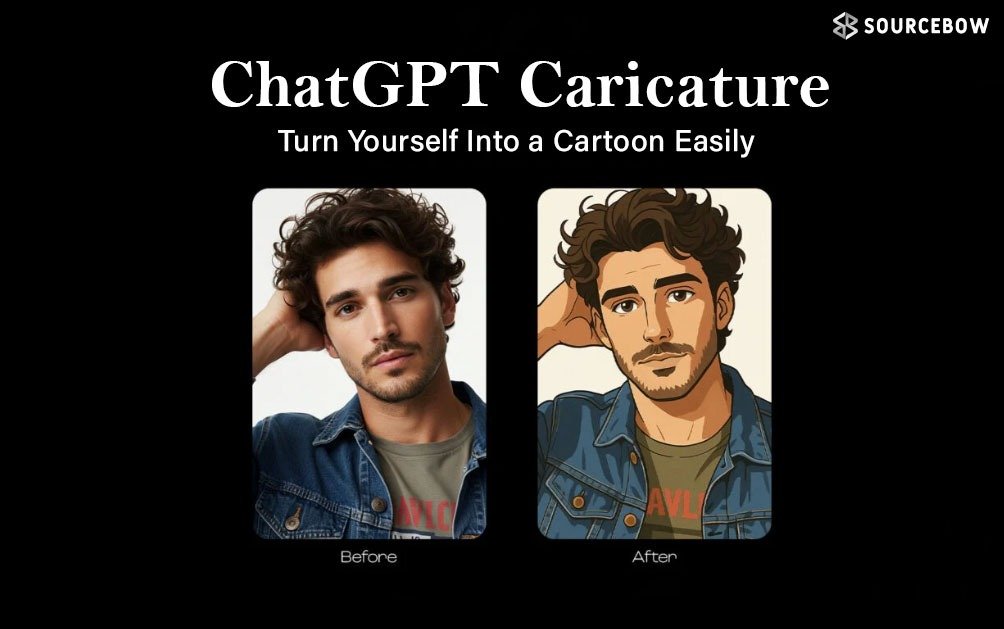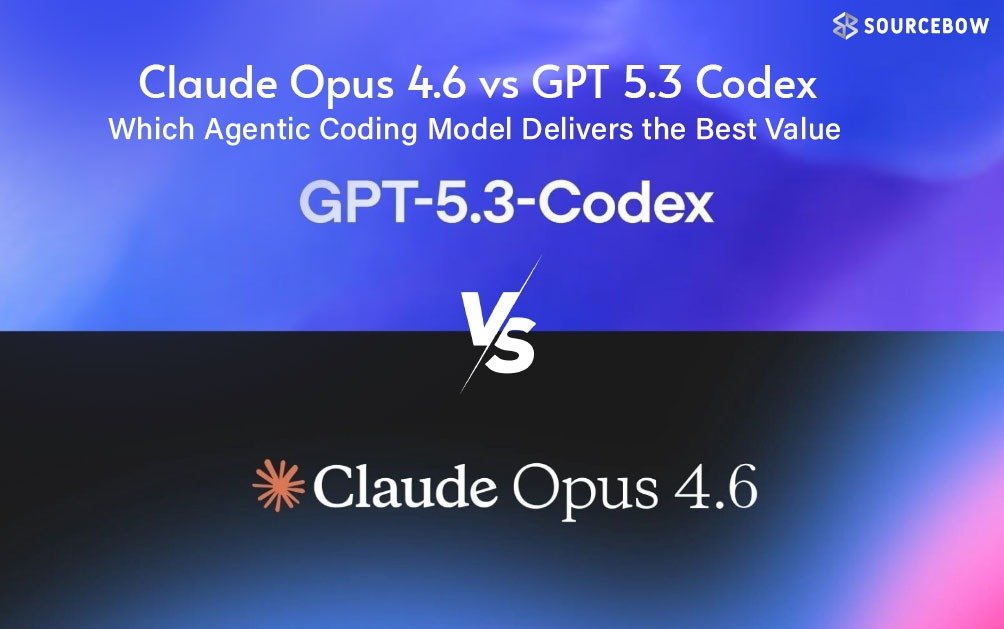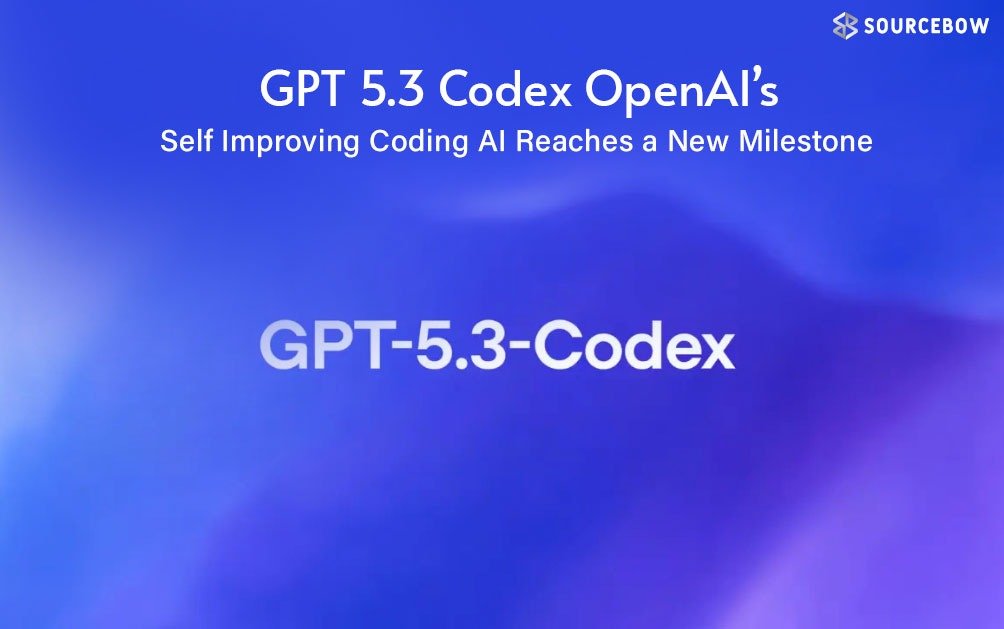Make Your Videos Look Amazing Using These AI Tools
Sometimes, a video just doesn’t feel right. Maybe the colors are off, the lighting is flat, or the resolution looks like it’s from the early 2000s. The good news is, there are some AI tools now that can fix a lot of this stuff without hours of frustration. After testing a bunch, here are three tools that can really lift your video game.
CapCut is Surprisingly Powerful
CapCut is more than just a simple editor. It has a lot of AI features that make life easy, especially if you’re not a pro editor. One of the best things is the AI color grading. Just click “auto adjust” and watch your clip come to life. It’s not perfect, but it saves so much time, and you can tweak it if you want a specific look.
If your footage is a bit blurry or low-res, CapCut can help. It can upscale videos and even relight scenes. You can adjust lighting on faces, background, or the whole scene to make it look more dynamic. Changing backgrounds is easy too—you can remove the old one and slap in something new in seconds.
Audio is another place CapCut shines. It can isolate voices, remove background noise, or even clean up pops and echo. There’s also a slow-motion feature that automatically creates extra frames so your footage looks smooth, even if it wasn’t shot in slow motion.
A lot of CapCut’s features are free, and it works on Mac, Windows, Android, and iOS. Some advanced stuff is on the Pro plan, which starts at $7.99 per month, but you can try most things for free first.
HitP Fixes Footage That Needs Some Love
HitP isn’t a full editor like CapCut, but it’s amazing for fixing and improving videos. If you’ve got glitches, noise, or low-res clips, this tool can clean them up. You can even upscale videos from 4K to 8K, which is insane.
It has features like AI restoration, noise removal, sharpening, and even colorizing old black-and-white footage. The batch processing is a lifesaver if you have lots of clips—you don’t have to redo each one manually.
HitP works on Mac and Windows. There’s a free trial to play around, and after that, the pricing options include $69.99 per month, $109.99 per year, or a one-time purchase of $349.99 if you plan to use it a lot.
Topaz Labs Gives Professional Results
If you want the most polished, professional look, Topaz Labs Video AI is hard to beat. It’s designed for people who want cinematic quality without spending forever tweaking. The frame interpolation lets you make super smooth slow-motion videos even if you didn’t film them that way.
Upscaling low-res footage is simple, and you can adjust sharpness, reduce noise, fix out-of-focus parts, and even stabilize shaky clips. You can also save presets, which is handy if you make similar edits frequently.
Topaz Labs is the most expensive of the three, at $299 for a one-time purchase, but it’s worth it if you want total control and top-notch results.
Picking the Right Tool for Your Videos
All three tools do different things. CapCut is great for quick edits and social media content. HitP is perfect if your videos need repair and enhancement. Topaz Labs is the tool for professionals or anyone who wants the sharpest, cleanest videos possible.
The best part? Most of them let you try for free. Test them out on your footage and see which one clicks with your workflow.
Your Videos Can Look Better Today
The tech is here, and it’s actually easy to use. A dull, grainy clip can become sharp, colorful, and smooth in just a few clicks. You don’t need to be a video editing wizard to make your content look great anymore.
Give one of these tools a try and notice the difference. Test out one of these tools and observe the change. Often just a couple of minor adjustments can make a video appear polished, even if it began looking rough.
Comparison Table of AI Video Tools
| Tool | Best For | Platform | Pricing |
|---|---|---|---|
| CapCut | Quick edits, social media | Mac, Windows, Android, iOS | Free + Pro $7.99/mo |
| HitP | Video repair, enhancement | Mac, Windows | $69.99/mo, $109.99/yr, $349.99 one-time |
| Topaz Labs | Professional cinematic results | Mac, Windows | $299 one-time |