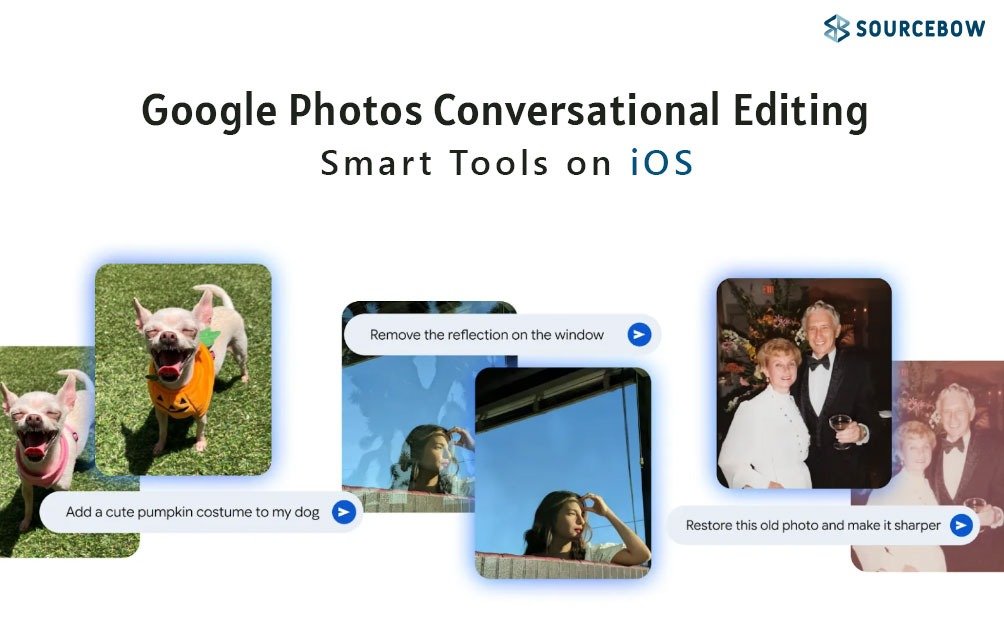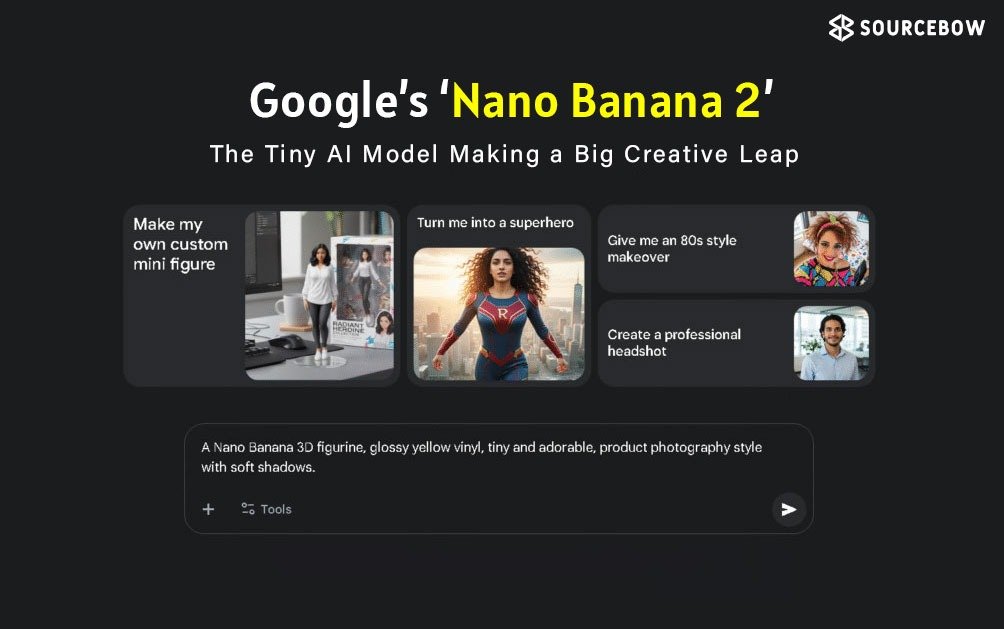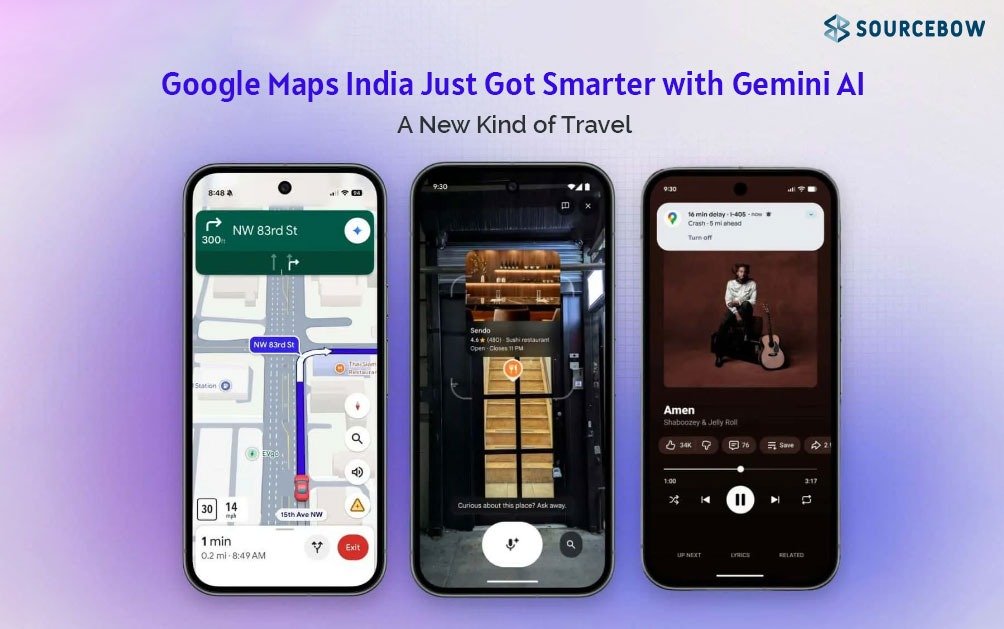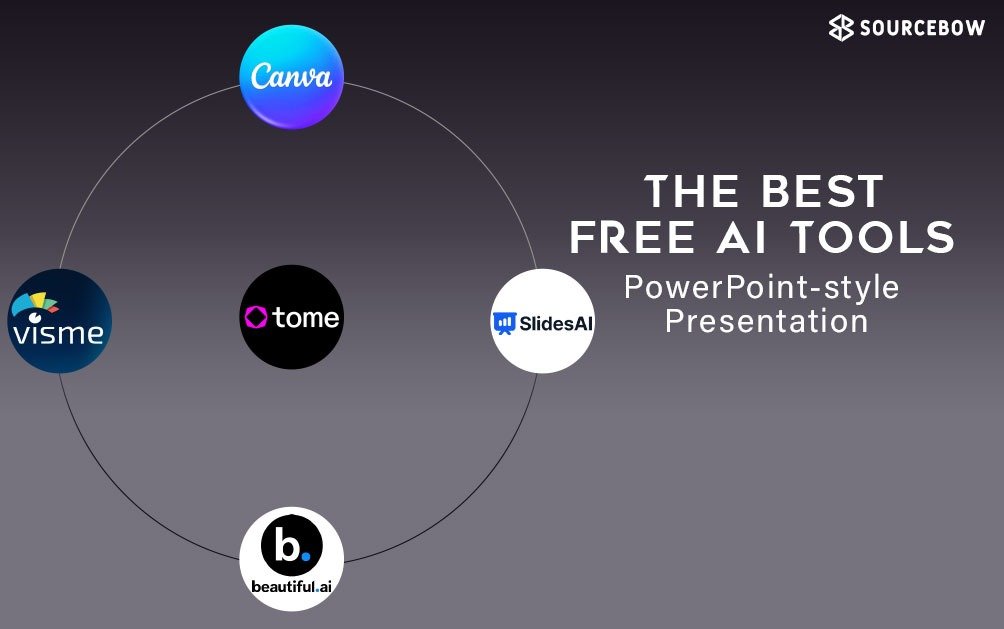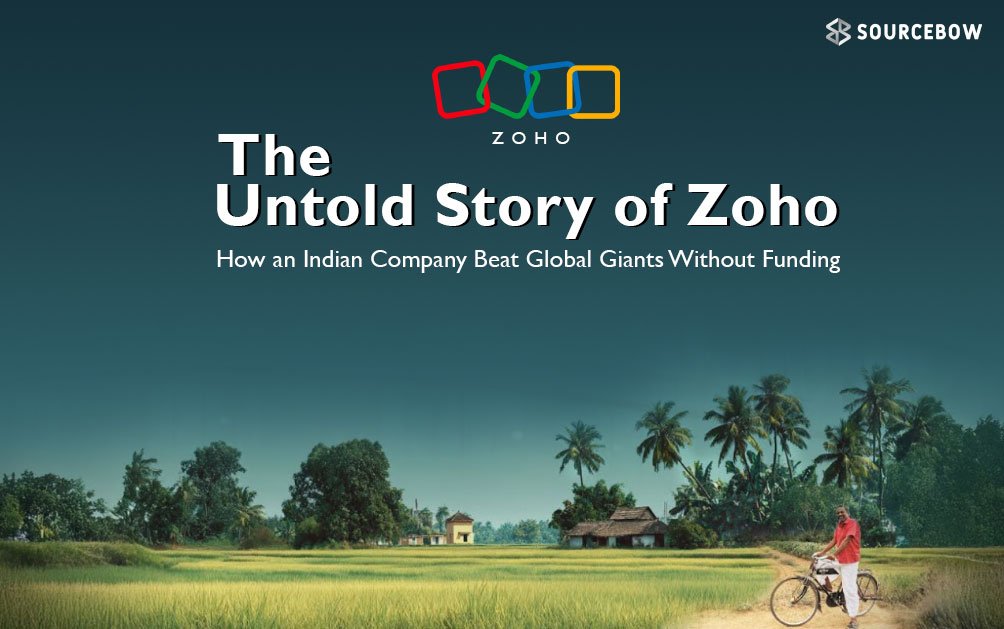When Editing Feels Like Talking — The New Way Google Photos Conversational Editing Lets You Fix Pictures on iOS
Photo editing on phones can feel like digging through a packed drawer. You keep sliding tools left and right, hunting for that one thing that actually fixes the picture. Sometimes it works, most times it’s just a mix of trial, error, and a little frustration. But now something different is happening, something that almost feels like chatting with a friend rather than wrestling with menus.
Google Photos has introduced Conversational Editing to iOS, a feature that Android users already started playing with earlier. The name sounds fancy, but it’s basically editing with simple language instead of complicated tools. Just type (or speak) what you want the picture to look like, and the AI quietly does all the critical stuff under the hood.
It’s one of those things that seems odd for a second, and then strangely obvious. Like, why wasn’t editing always like this?
How Conversational Editing Actually Works Google Photos Conversational Editing
Imagine being able to look at a photo and just say what’s bothering you. Maybe the sky looks dull. Maybe a random pole is sticking out behind someone’s head. Maybe the whole mood feels flat.
Instead of messing with sliders, the user simply tells the app:
- “Turn the sky into a deeper red shade.”
- “Remove the distracting building in the back.”
- “Make the picture look soft and cinematic.”
- “Blur the background but keep the face clear.”
The AI listens, processes, and quietly applies the changes. No toolbars disappearing. No tiny icons to guess. No zooming in 20 times just to clone out one weird object.
There’s something refreshing about it. Editing feels less like learning software and more like expressing a wish.
Why iPhone Users Might Enjoy This a Lot Conversational Editing on iOS
iOS users have often watched Google roll out features on Android first. This time, the same creative power finally lands on Apple’s side too. And it doesn’t come in the form of another crowded button or one more advanced tool to decipher. It feels almost like editing became lighter.
Whether someone is changing holiday pictures, fixing casual daily shots, or just experimenting with random visual looks, the process becomes simpler. Even fun, honestly.
Google isn’t exactly trying to add fresh noise to the editing world. It looks more like the company is pushing editing into a new moving direction—one where talking becomes the main interface and tools quietly sit in the background.
Other AI Features Rolling Out with It Google Photos Conversational Editing features
Magic Compose now touches videos too Conversational Editing & Magic Compose
This part feels a bit like having a junior video editor inside the phone. Magic Compose doesn’t only handle pictures—it now works with video clips in a more thoughtful way.
It can do things like:
- Shuffle video segments into a smoother sequence
- Suggest or build background music that matches the mood
- Auto-write captions
- Create crisp, short highlights ready to post
A clip that felt scattered starts looking more intentional, almost like someone organized it while you were busy doing other things.
Memory collections get smarter Google Photos Memories Conversational Editing
Google Photos already grouped images into albums, but this version feels more aware. Trips, casual meetings, birthday gatherings—these moments get automatically packaged into “Memories.” Not just by recognizing faces, but by understanding the event itself.
Scrolling back in time becomes easier because things feel naturally grouped instead of being lost in a giant pile of images. Anyone who has thousands of photos knows how refreshing that can be.
| Feature | Conversational Editing (Photos) | Magic Compose (Video) | Memory Collections |
|---|---|---|---|
| Primary action | Text or voice instructions to edit images | Auto-arrange clips, add music, captions | Auto-group events into smart albums |
| User effort | Low — describe desired change | Low-medium — tweak suggested sequences | Minimal — view auto-generated memories |
| Best for | Quick photo fixes and creative tweaks | Short-form video polishing and highlights | Browsing past events and curated slides |
| Potential caveats | Occasional missed small details | May need manual trim adjustments | Regional rollout differences possible |
Why This Update Feels Like a Big Change Google Photos Conversational Editing impact
A subtle shift is happening in how people use devices. Editing tools are no longer the center of attention. The interface is disappearing little by little. AI becomes the middle-person that takes the load of understanding what needs to be done.
Instead of mastering the art of photo editing, users simply share what they want. There’s something almost artistic about that simplicity.
Beginners, who usually feel overwhelmed by toolbars, suddenly get access to the same type of results that once needed experience. And creators who do this often find their workflow speeding up in a noticeable way. The time saved from small repetitive tasks adds up, which matters a lot when editing becomes part of daily life.
Things That Might Not Be Perfect Yet Conversational Editing limitations
Even though the update sounds smooth, a few realistic points still float around:
- Some features could roll out in phases based on region
- A few editing tools might eventually fall under Google One
- AI edits may occasionally miss small details
- Checking how data is handled is still good practice
Nothing unusual there. It’s the same mix of advantages and limitations that comes with almost every modern AI feature. Even then, the update feels made for everyday mobile users, not professionals with giant editing screens. That’s where the charm lies—simple, casual, and surprisingly helpful.
The Way Editing Feels After This Update Conversational Editing experience
There’s something new in the air—editing starts feeling less like work. The rhythm changes. You picture something in your mind, describe it in a sentence, and watch the app handle the critical tasks quietly. It’s almost like giving a small instruction to someone who already knows your style.
When an idea comes to mind, there’s no need to search through ten menus. Just say it.
Images that once felt flat start gaining character. Photos taken in a hurry get small fixes. Shots that felt unusable gain a little second life. And all of this happens without picking through dozens of icons that nobody really remembers.
Closing Thoughts Google Photos Conversational Editing final thoughts
Google Photos bringing Conversational Editing to iOS feels like a genuine push into the next step of how editing works. It moves the focus from tools to communication. From figuring things out to simply describing what’s on the mind.
You imagine the change.
You express it.
The AI makes it real.
For people who love capturing moments but don’t enjoy fighting with editing interfaces, this feature might feel like a quiet superpower. It doesn’t shout for attention. It just fits in naturally.
And maybe this is how photo editing will work going forward—simple, open, almost like chatting with someone who understands pictures way too well.