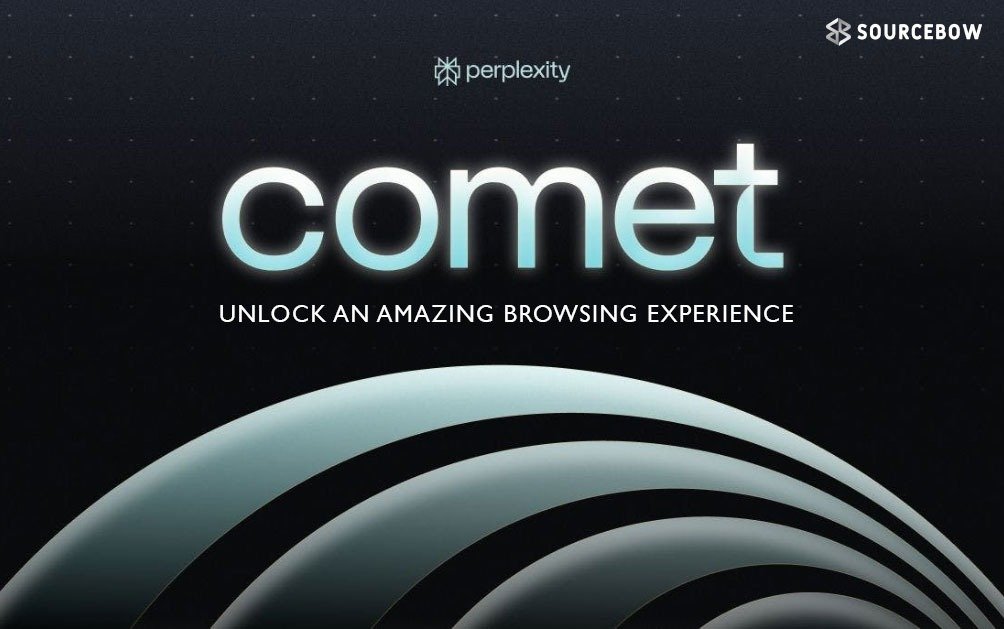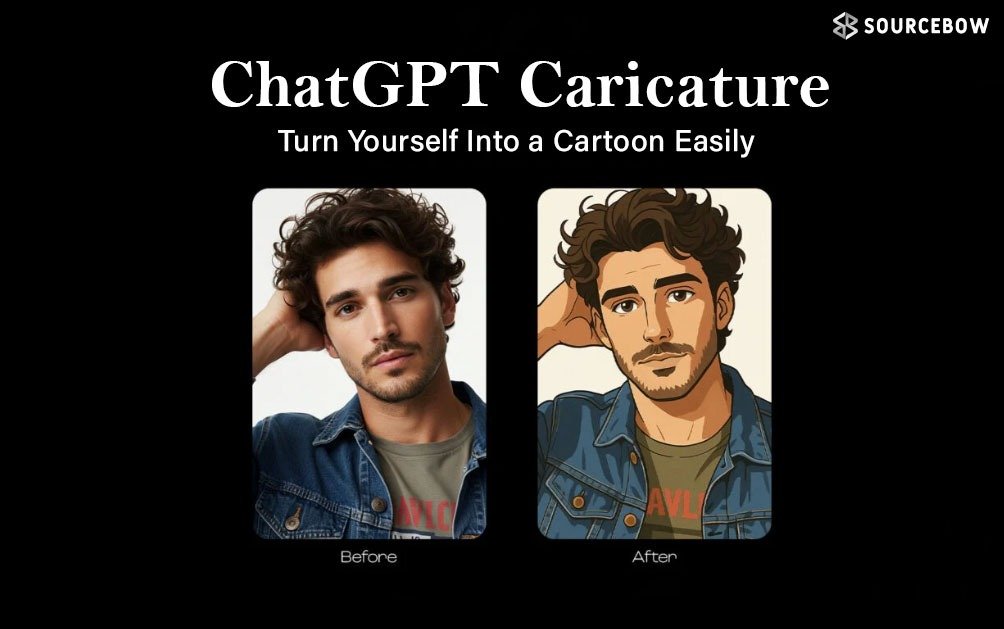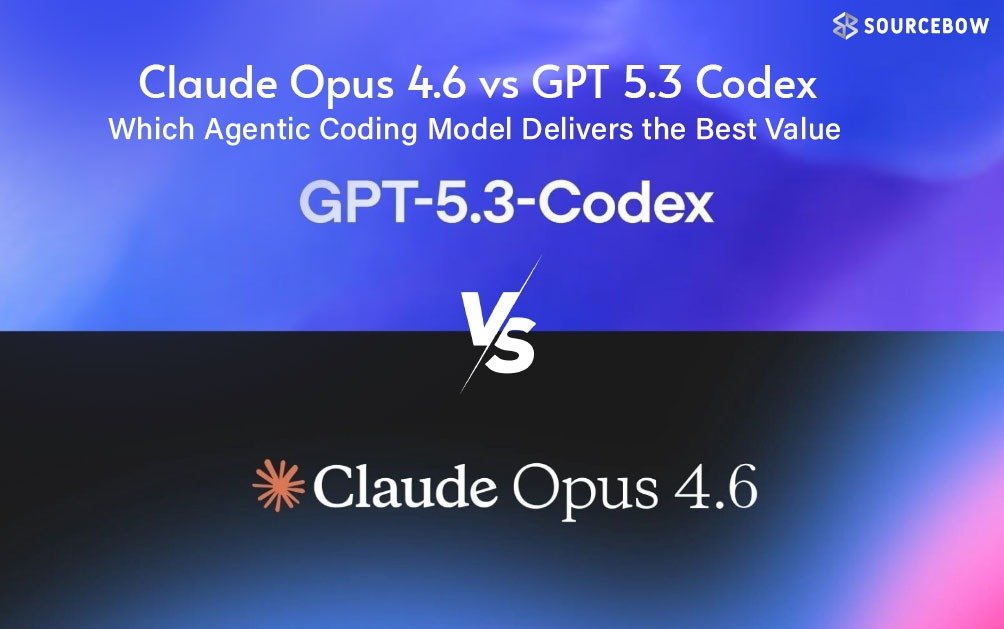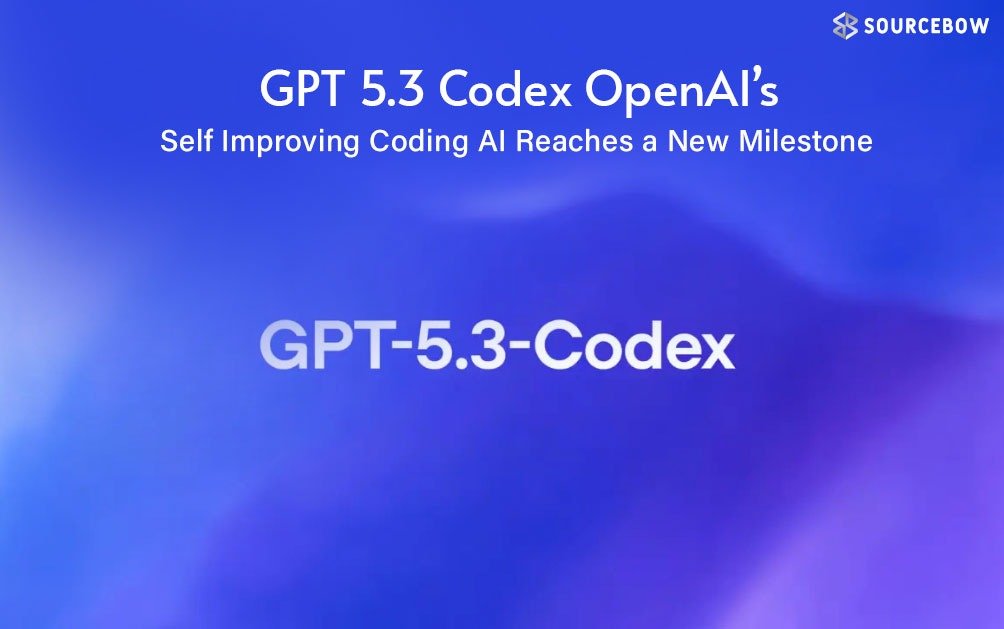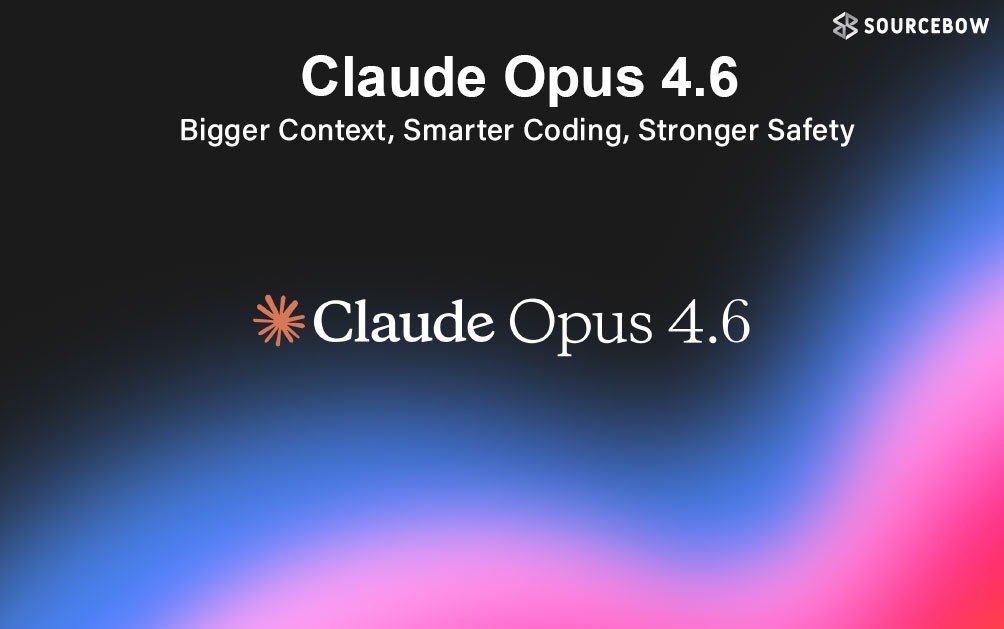Comet Browser Is Actually Changing the Way We Surf the Internet
Ever thought a browser could do more than just open web pages? Like, actually help you get things done instead of just showing results? That’s what Comet Browser does. This isn’t another Chrome with a chatbot thrown in. It’s more like having a little personal assistant living inside your browser, quietly handling stuff you’d normally spend hours on.
Seriously, once you see it in action, normal browsing feels… well, kind of old school.
Comet Browser Feels Like a Regular Browser But Isn’t
At first glance, Comet looks normal. Tabs, search bar, tab groups—all that jazz. It even loads websites fast. But the moment you start typing, things get weird… in a good way.
Instead of sending you to Google, Comet uses Perplexity AI—kind of like ChatGPT—to fetch results. And it doesn’t just throw links at you. You can ask really specific stuff. For example:
“Show me Indian restaurants near me, 4 stars and above, open until 9 PM, and serving panikka masala.”
Try that on Google. You’ll scroll through results, check menus, ratings, reviews… tedious, right? Comet handles all of that in one go. Sure, it takes an extra second or two, but it’s way more customized.
And hey, if you still want Google search as default, Comet lets you switch back anytime.
Your Personal Assistant Lives in Comet Browser
Here’s where it gets wild. Comet doesn’t just answer questions. It does things for you. Think of it as someone sitting at your computer doing stuff while you chill.
Say there’s a picnic coming up. You need mats, plates, cups, soda, snacks, insect repellent… the whole deal. Normally, you’d hop on Walmart, Amazon, or wherever, search for each thing, and manually add them to the cart. Painful, right?
Now, with Comet, you just type:
“Find two 5×7 picnic mats, a large Diet Coke, 25 12-inch paper plates, 25 cups, family-size chips, insect repellent, three picnic chairs, 8 oz water bottles, and sliced bread from Walmart. Add them to my cart.”
And… boom. Comet goes to the site, searches, adds to cart, checks quantities. You can literally watch it do everything. If it needs a decision from you, it asks. Otherwise, you leave it and come back a few minutes later. Everything’s ready.
And it’s not just Walmart. Amazon? Sure. eBay? Works too. Want a high-rated, 10,000 mAh power bank on Amazon? Comet finds it and adds it to your cart. No kidding.
Emails and Calendar Management with Comet Browser
Comet can connect to emails and calendars, which is kind of insane. It can:
- Scan and unsubscribe from spam or marketing emails automatically.
- Find specific emails, like meeting invites or updates.
- Add events to your calendar, schedule meetings, or check what’s next.
Stuff that would take an hour now takes minutes. It’s like having a silent assistant doing chores you never wanted to do.
Trip Planning Without the Headache Using Comet Browser
Planning a trip? Usually, it’s tabs, notes, spreadsheets, and stress. Comet can plan a two-day trip, suggest must-see spots, and even add the itinerary to your note-taking app like Notion.
Got tons of notes across pages or folders? Comet can search through everything and give you exactly what you need. Want to know the next school holiday? Done. Need all your meeting notes summarized? Done.
And don’t worry about privacy—this happens locally on your browser. Emails and notes aren’t floating somewhere in the cloud while Comet does its thing.
Taming Tab Chaos with Comet Browser
Ever opened ten tabs researching something and lost track? Comet can summarize all the open pages, even answer questions that require looking at multiple tabs at once.
Got 50 tabs open? Messy, right? Comet can organize them into groups, close old ones, or sort by topic—like car shopping or holiday planning. Total sanity saver.
Hunting for the Best Deals with Comet Browser
Booking flights or hotels? Comet is a beast here. It can analyze all combinations of dates, airlines, and hotels, then find the cheapest or best options. Stuff that normally takes hours of searching? Minutes.
It’s not magic, it’s just smart AI doing the work.
Why Comet Browser Feels Different
Here’s the thing. Chrome, Edge, Safari—they show web pages. Comet Browser performs tasks. It’s not just a tool; it’s an agent.
Shopping, planning trips, managing emails, summarizing research, organizing tabs—it can handle all of it. And that’s why it feels way ahead of other browsers.
A Few Handy Extras in Comet Browser
- Summarizes multiple web pages in seconds.
- Adds info straight into your notes.
- Handles shopping lists automatically.
- Keeps tabs organized without you touching anything.
These small touches save so much time. It’s subtle, but once you get used to it, you won’t go back.
How to Get Started with Comet Browser
Comet is free to download. Once installed, it feels normal. But start typing instructions, and that’s when the magic kicks in.
No tech skills needed. Commands are plain English. Want to shop, plan, or organize? Just type it. Comet gets it.
Wrapping It Up: Comet Browser Is More Than Just a Browser
Comet isn’t just a browser. It’s a peek at the future of web browsing. Instead of clicking endlessly, an assistant handles it all.
Hours of tedious work? Shrinked to minutes. Flights, hotels, shopping, emails, research, trips—Comet handles it. Sure, it takes some getting used to, but the possibilities are wild.
Normal browsing feels slow once you try this. Honestly, it’s worth checking out. And once you see it in action, it’s hard to imagine going back.