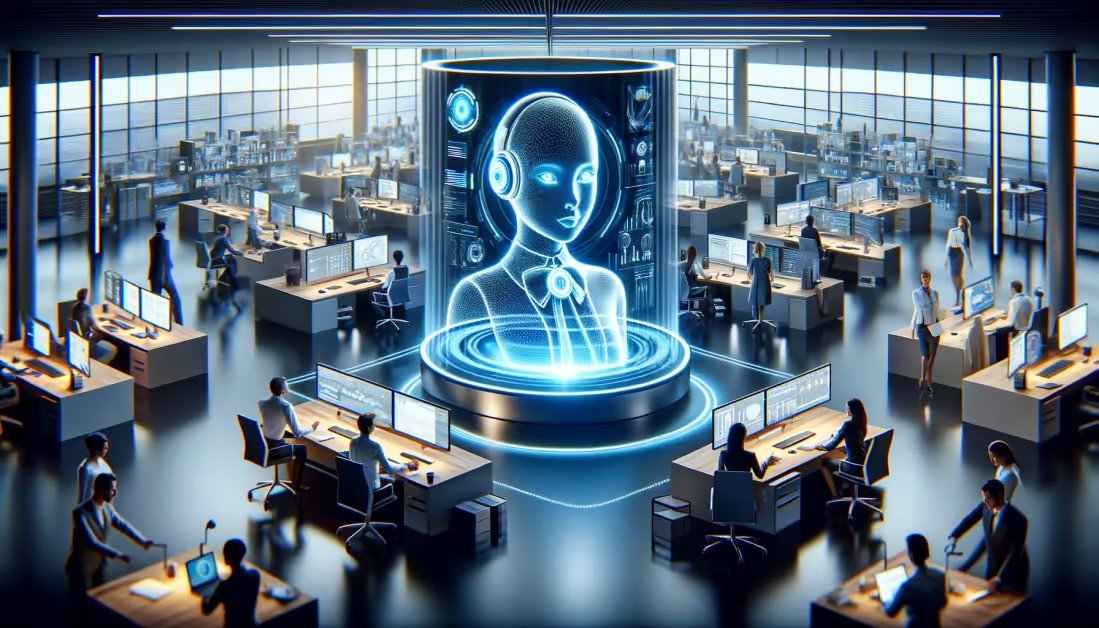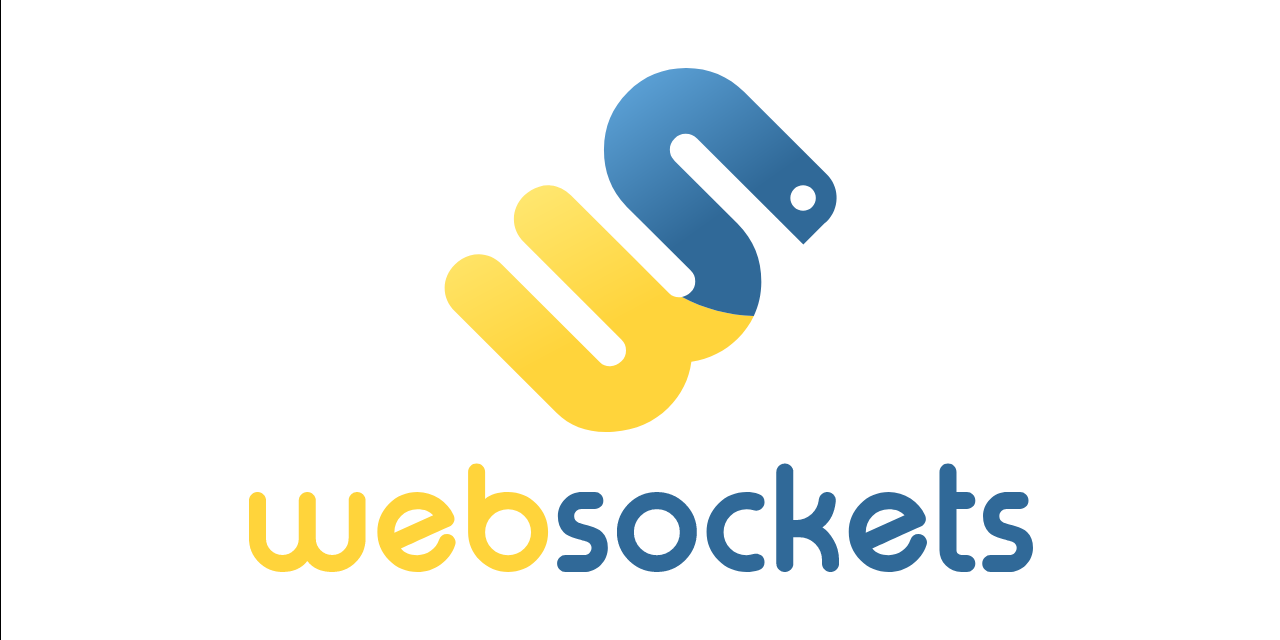How Good Developers Use Task Runners to Save Time
Ever wondered why writing code isn’t the only thing that matters in software development? There’s a whole world behind the scenes—tools and background jobs that quietly make projects run smooth. If you’ve just started digging into frontend work, you’ll spot loads of tools that don’t just help type out code but handle all sorts of little housekeeping jobs. These tools automate repetitive tasks and set best practices. But what do they really do and how much do you need to know as a beginner. Let’s break it all down.
Not Just Code But a Lot More
So here’s the thing: Software development isn’t only about typing out code and hoping it works. Tons of stuff needs handling behind the curtain—stuff you might not even see at first. These jobs get taken care of by your development tools. And in frontend development a bunch of special build tools handle everything from catching typos to making sure your code looks neat and runs fast.
Every beginner needs to know the basics. Three main types of build tools pop up everywhere linters and formatters, task runners and module bundlers. Each solves a different problem and gets used at different times in your workflow.
Fixing Mistakes Right Away
Let us start with linters and formatters. Imagine you are writing a function and accidentally type a wrong word or forget to close a bracket these tools are there to catch you before things break. Linters point out mistakes as you type, whether it’s a typo, a missing import, or even logical problems like overly complicated functions. Want to set a limit on how many loops you can nest inside each other? That’s something a linter can handle for you.
You’ll also find linters reminding you to use certain naming patterns or follow coding standards. That makes your code less error-prone and easier for everyone to read. Some popular options for frontend projects keep things pretty standard across teams.
Formatters, meanwhile, are all about style. Let’s be real, everyone has a different way of spacing or adding comments, right? A formatter cleans up the mess so everyone’s code looks the same—nice and readable. And if you ever felt like spending hours fixing missing semicolons or mismatched spaces, using a formatter will feel like a lifesaver.
Task Runners Save Time and Sanity
Now, say you’ve got a project up and running, but you make a small change in your code. You want your site to update right away, not after a long reload or a bunch of manual steps. That’s where task runners come in—they automate all those behind-the-scenes jobs so you don’t have to do it by hand.
Think about it: Every time you change something, you’d hate to spend 15 minutes reloading files, repacking everything, and fixing stuff that broke. Instead, a task runner watches your files, runs all the tasks automatically, and keeps your focus on writing code.
Some run scripts for development, others prepare files for going live by compressing and cleaning them up. You even get to decide which tasks run in which environments, whether it’s just for building or for production. The best part is you don’t really have to write most of them from scratch—modern frontend setups come with ready-made scripts you can tweak a little if needed.
Smarter Ways To Handle Code With Module Bundlers
Once upon a time, if your app had ten different pages, you’d have to manage all those files and external libraries separately. The browser would get bogged down trying to load them all, annoying users along the way.
Module bundlers take care of this. They grab everything you need, combine it sensibly, and load only what is necessary at each moment. Instead of the browser downloading dozens of files, just a few optimized bundles get sent over. That means faster load times and a better experience for everyone.
Over time, these tools have gotten pretty advanced. Some can even split code so each page only gets what it needs, not a giant chunk of everything. You don’t need to know how every part works under the hood as a beginner, but having a basic understanding helps in interviews and later, on bigger projects.
Build Tools Comparison Table
| Tool Type | Purpose | Common Tools |
|---|---|---|
| Linters | Detect coding errors and enforce standards | ESLint |
| Formatters | Maintain consistent code formatting | Prettier |
| Task Runners | Automate dev tasks and environment setup | npm scripts, Gulp |
| Module Bundlers | Bundle and optimize code for performance | Webpack, Parcel, Vite |
A Little Setup Makes a Big Difference
Most teams use a combination of these linters, formatters, task runners, and bundlers to keep projects smooth and reliable. Best part? Once you’ve set them up, you just focus on the code. Tools handle all the boring stuff so your headspace stays clear. And when you move from a beginner to working on more complex projects, you’ll be super grateful these things exist.
So, think of these tools as your cleanup crew and support staff for development—always running in the background, making sure your code is not just working, but working well.
Take a bit of time to get familiar with setting up the basics. It’ll not only save headaches but also make you look sharp in interviews. And hey, who doesn’t want to spend less time fixing tiny errors and more time building cool stuff?